Looking for an easy step-by-step guide for Moving your site to a new host in Cloudflare? If yes, here you will learn exactly How to change hosting on Cloudflare. I promise this single guide will solve all your problems regarding this. Ready to move your site to a new host with minimum downtime?
Let’s start,
Before I deep dive into it, let me first define some basics.
What is Cloudflare?
Cloudflare is mainly a FREE CDN (Content delivery network) service I am saying “mainly” because Cloudflare also offers some great security features as well that protect your websites against threats such as SQL injection and identity theft. Cloudflare also improves site performance and speeds up loading times by using its multiple data centers.
Ok now let’s change your hosting and point Cloudflare to your new host.
How to change hosting on Cloudflare?
Just follow this guide and you are definitely able to move your website to new hosting.
- Get the public IP of your hosting.
In this step, you have to get your public IP of your server. This step might vary from hosting-by-hosting, but you get your Public IP right on the path of setup in most cases.
Here I list out how you can get public IP from some of the most popular web hosting services.
SHARE Hosting;
BLUEHOST and MANY OTHER SHARED HOSTING DOESN’T PROVIDE DEDICATED IP AT STARTING YOU HAVE TO PURCHASE IT. BUT YOU CAN USE CLOUDFLARE FOR FREE, SEARCH IT ON YOUTUBE.
CLOUD Hostings:
All most all cloudhosting (even all of them) provide Public IP.
- Open Cloudflare
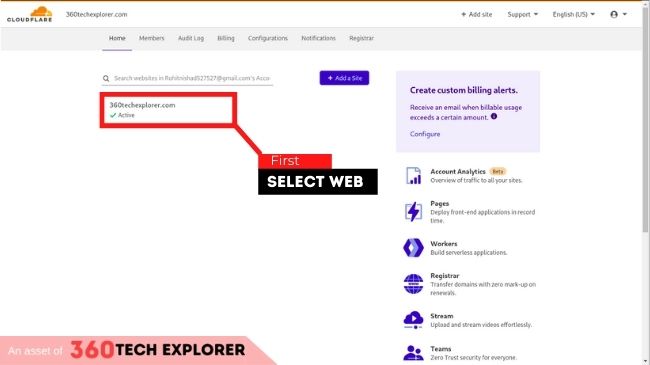
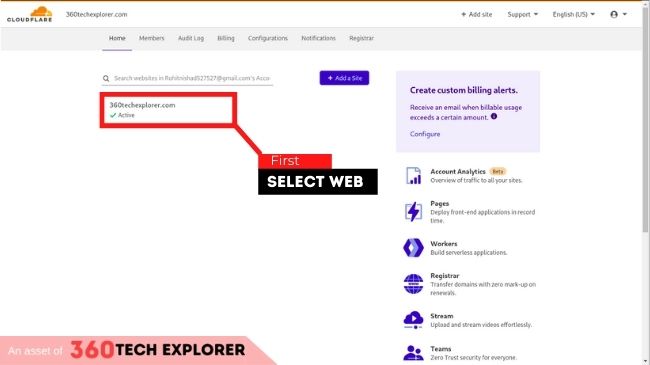
- Go to Cloudflare’s DNS setting.
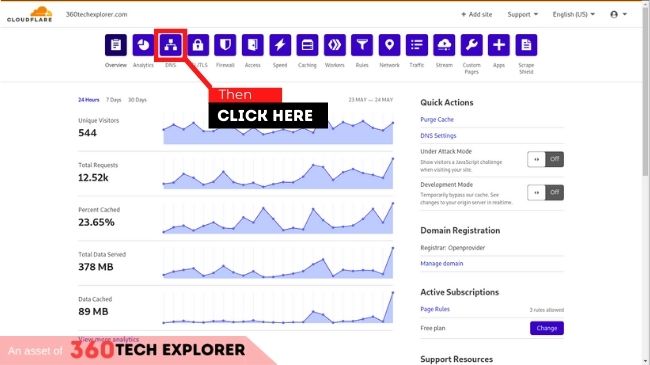
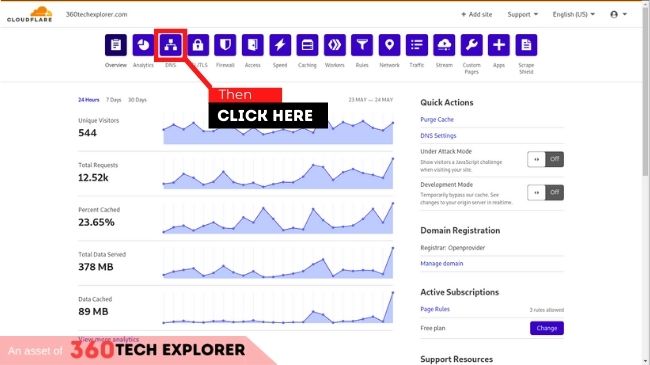
- Point “A” type record to your public IP.
Click on the plus button or edit button to create or change your type A record.
Now here make sure you have selected “A” as Type and “@” as Name.
Note: “@” automatically changed to your domain name. So don’t worry about it. “@” is just a shorthand for writing your domain.
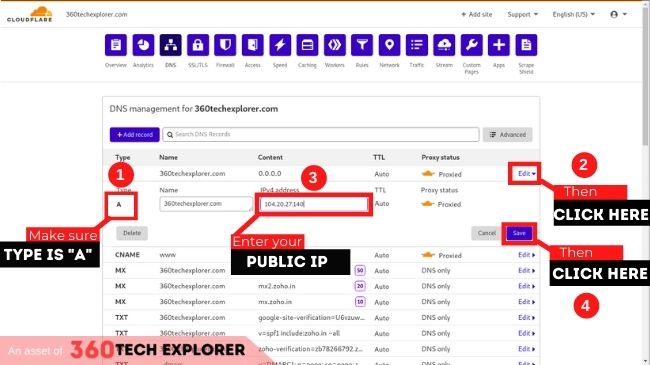
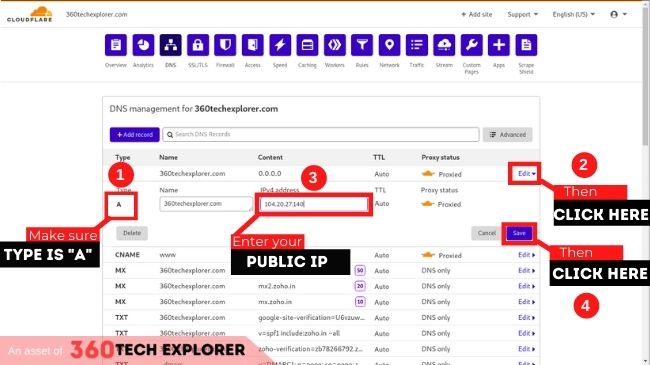
- Click on the Save button.
If you are setting up a new website we highly check out any other article about setting up a new website.
Still, stuck on it?
My first recommendation is to wait 48 hours, to be honest personally I saw any DNS change take more than 5 min. So wait at least 5 min. But sometimes it takes up to 48 hours.
If it’s more than 48 hours then you may enter the wrong IP if not contact Cloudflare regarding DNS updates.
Ok, if you still have an issue regarding this topic just kindly leave a comment I will email you and guide you personally.


