Did you try to log in as root user? If yes I definitely sure you not able to log in due to an Incorrect password or might be any other reason. Don’t worry, in this article, I will share all the possible aspects of accessing root user.
Why you are not able to log in as root user in Kali Linux?
Kali Linux’s root is no more accessible by default but you can.
The root user is not accessible by default since the 2020.1 release. This means the root is more accessible for 2021.1 also.
See the official doc: Kali-Linux Non-Rool
This is the most common issue people have.
Don’t worry you can access root, by following few commands (See the step-by-step guide below).
How to access Kali Linux root Users.
Follow this step-by-step guide:
- Open terminal.


- Install “kali-root-login” (using the command given below).
sudo apt update
sudo apt -y install kali-root-loginNote: This step is optional (only for GNOME and KDE) but I recommend you (if you are not sure here) to install it to change multiple configuration files that will permit us to log in to the root account.
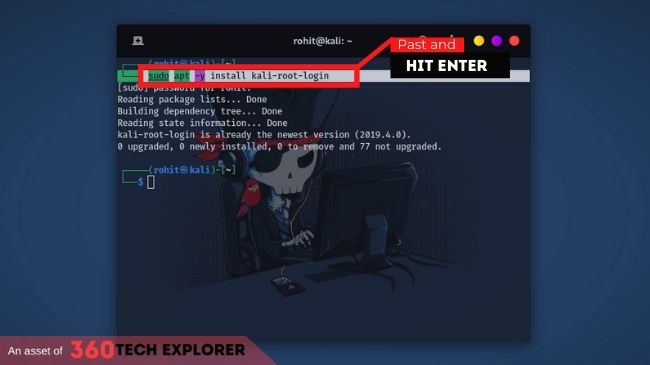
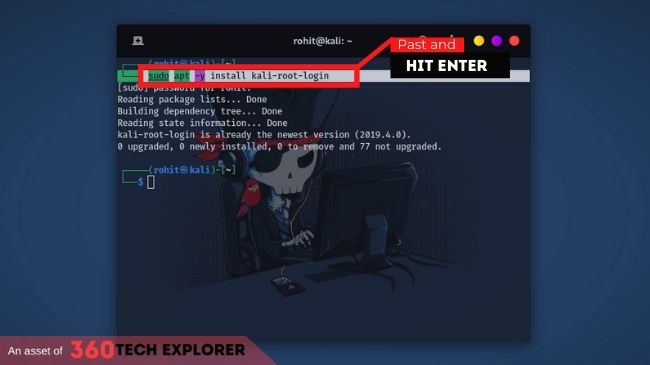
- Now set a password for the root user (using the command given below).
sudo passwd root- Now enter your password.
- Enter a new password for root.
- Confirm the password for root. (The same password you entered in step 5)
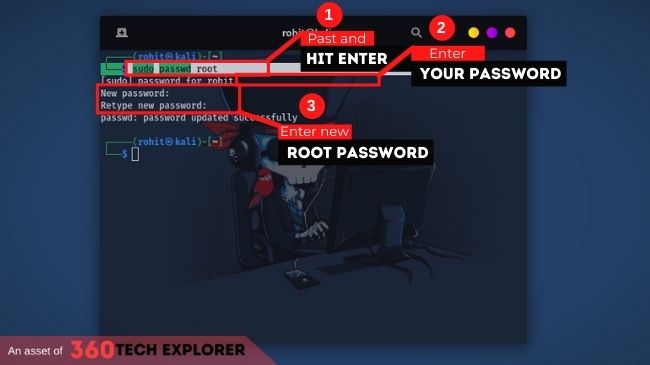
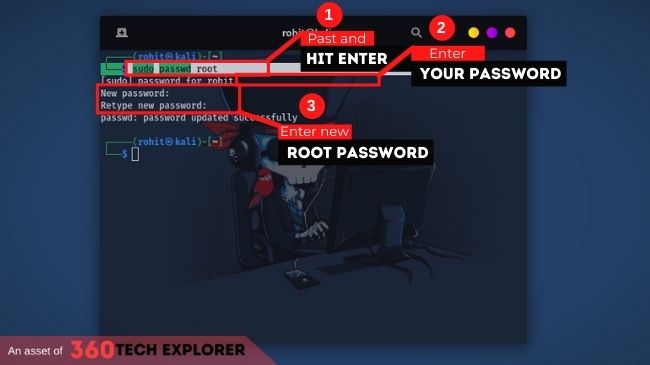
- (Optional) Restart your PC.
Default passwords of Kali Linux.
Kali Linux default passwords for Versions before 2020.1
Root username: root
Root password: toor (or the password you entered at installation)Kali Linux default passwords for Versions after 2020.1 including it
As we already mention after 2020.1 root is more accessible by default but don’t worry you can access the root, by following few commands (See the step-by-step guide above).
Kali Linux default passwords for vagrant images
Root username: vagrant
Root password: vagrant (or the password you entered at installation)Kali Linux default passwords for other
Root username: kali
Root password: kali (or the password you entered at installation)If you still have the issue let me know I will help you as fast as I can.



2 thoughts on “Kali Linux default Password | Access root user”
I am so glad bro. My first time to send feedback is now. This thing has been embarrassing me so much but finally you helped me. Thank you very much
Glad to hear that you got helped!