In this blog, I will explain to you step-by-step How to do Key fob Programming or in simple words how you can Reprogram your Key Fobs, so you don’t have to take it to an auto-dealer and spend your money.
What is a Key fob?
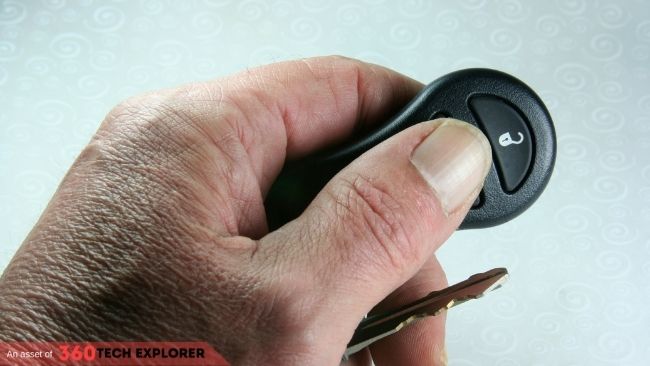
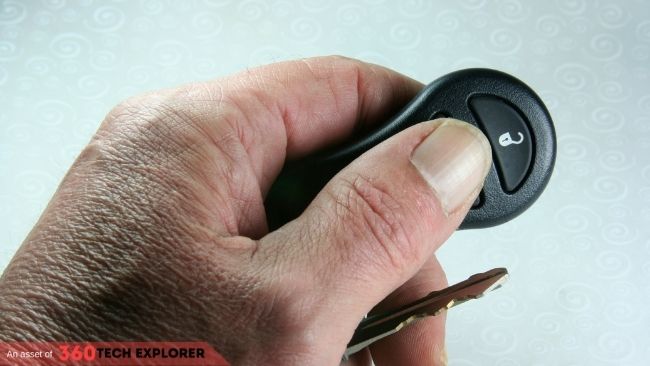
A Key fob is a small security hardware device with built-in authentication used to control and secure access to mobile or computer, network, and data. The key fob displays a randomly generated access code, which changes periodically usually every 30 to 60 seconds. Users will first authenticate themselves on the key fob with a personal identification number, followed by the current code displayed on the device.
In this article, we are talking about car key fobs.
Why should I program my fob Key by myself?
If you are like me, it is safer to have a backup key for emergencies. Don’t limit yourself to having only one key fob, you never know when that one key will need replacing!
The battery might die in the fob and you decide to replace it yourself.
I think no one on the earth likes to give their money to someone if they know how to do that stuff. So this might be a good reason to learn How to program your key fob.
Maybe you purchase a used vehicle that only comes with one key instead of two. Or maybe it’s a family car that multiple people drive, meaning they each need their key.
How to Program/Reprogram a Key fob?
Ok, let’s jump right into it:
Note: Different cars have different ways to reprogram their key fobs. The process mentioned below is the simplest way to reprogram any key, but sometimes you need to find information for your exact car model. You can find more specific information about your car’s remote from the manual.
Step 1: Check your Key fob is compatible with self-programmable or not?
- Check your owner’s manual. There is usually a section on keyless entry or key fob that will let you know if your key fob is self-programmable. The instructions are even printed here sometimes.
- Visit our programming instructions page and search for your vehicle’s programming procedures.
- Or finally, you can call your local dealership, ask for service, then ask them if your key fob has self-programming instructions and if they will email or fax them or if you can just swing by and pick them up.
- If your vehicle is self-programmable, just follow the key fob programming instructions and you’re set. Be patient, the programming procedure can be frustrating. Some are easier than others. It’s all about timing. If you are having trouble, step away for a while and come back to it later.
Step 2: Replace the batteries of Key Fobs
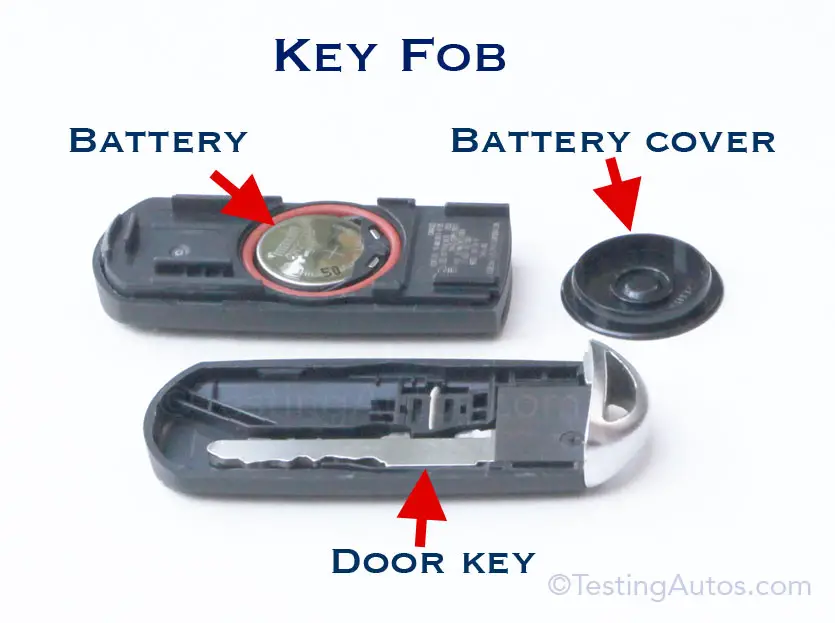
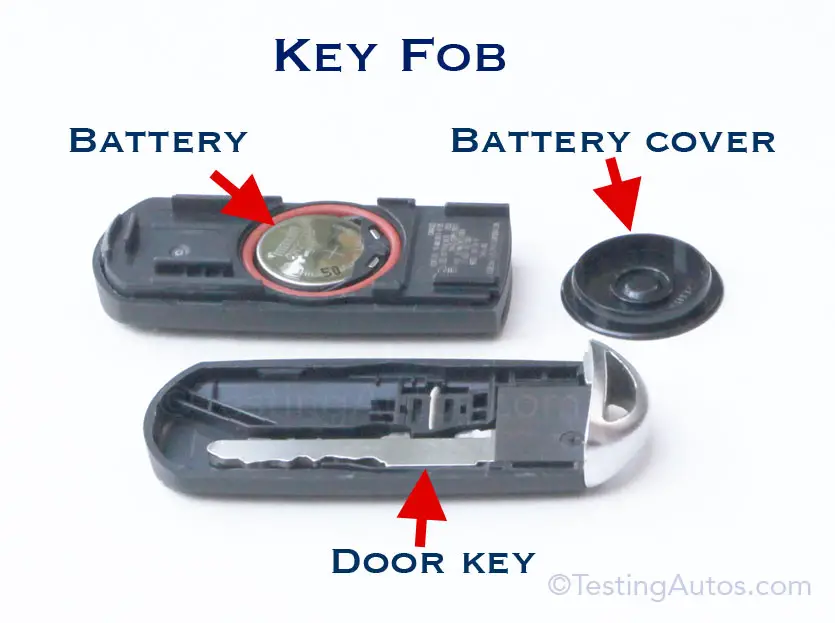
Replace the battery of key fobs if you haven’t done so for a while. A bad battery can give you a headache while you are trying to program/reprogram it. The batteries are often cheap and also easy to replace.
You can free to check the car’s manual if you do not know how to replace them.
Step 3: Get in the driver set of the car.


Get in the driver’s seat with your car keys and the remote and close all the doors. As it may disturb the process of programming your key fob if you leave one open.
Step 4: Turn on the starter or ignition switch



Now, Insert the key into the ignition and turn to the ‘On’ position (so the electrical systems are powered).
Make sure that the ignition is not in the radio mode, and do not start the engine.
Step 5: Press the lock button on the remote key


With the key in the ‘On’ position, press the fob’s lock button and turn the key back to the ‘Off’ position. Repeat this process at least three times, end cycle with the key in the ‘On’ position.
This sends an indicator to your electronic control units that it’s your key in the ignition sending out the signal, and it does save the data afterward.
Step 6: Listen for a Lock Sound
Once you have repeated the above process, you will hear the lock sound. This indicates that you have entered the programming mode. Once this is done, press the lock button again within five seconds, and the programming will succeed.
Step 7: Turn off the ignition



Once you are done, turn the ignition back to the ‘Off’ position to terminate the programming procedure.
Step 8: Get out from your car and test your key


Take your key fobs with you and leave the vehicle and close all doors. Test to both unlocks with your key fobs that got programmed to verify the function.
Step 9: If not working, pay someone to do this for you.
If you still have trouble with Programming your Key fob I highly recommend you to go to any auto-dealer and ask for this they usually do it for you for 60$.


