The majority of SEO’s or blogger think that backlinks are the only way to get ranking but it’s not true even google clarifies this many times. So how you get the #1 spot at Google Search Result Pages, Well for this you have to do Technical SEO, On-page SEO, and Off-page SEO (Including backlinks), In this post, I am going to guide you on technical SEO for WordPress website or blog.
What is technical SEO?
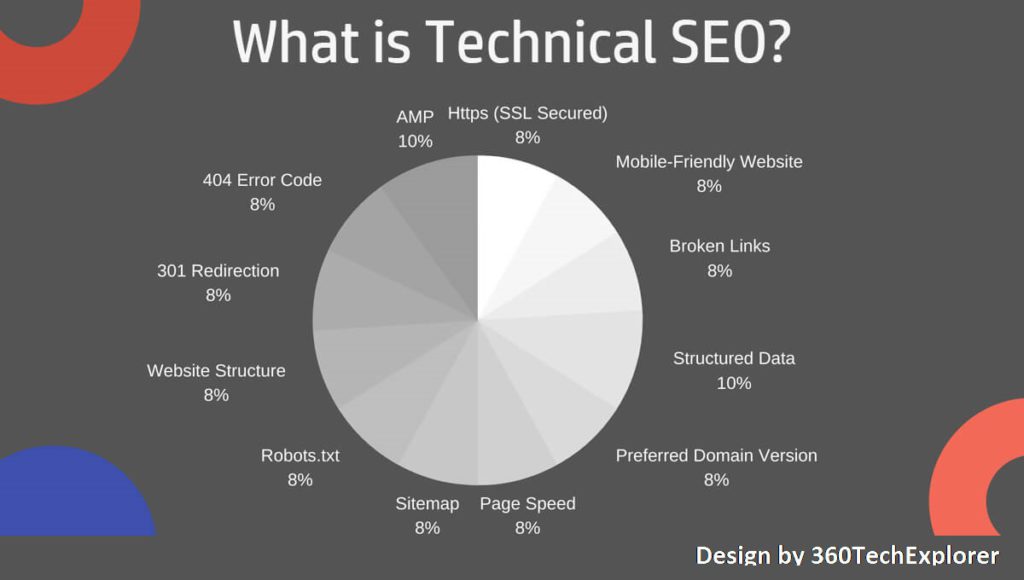
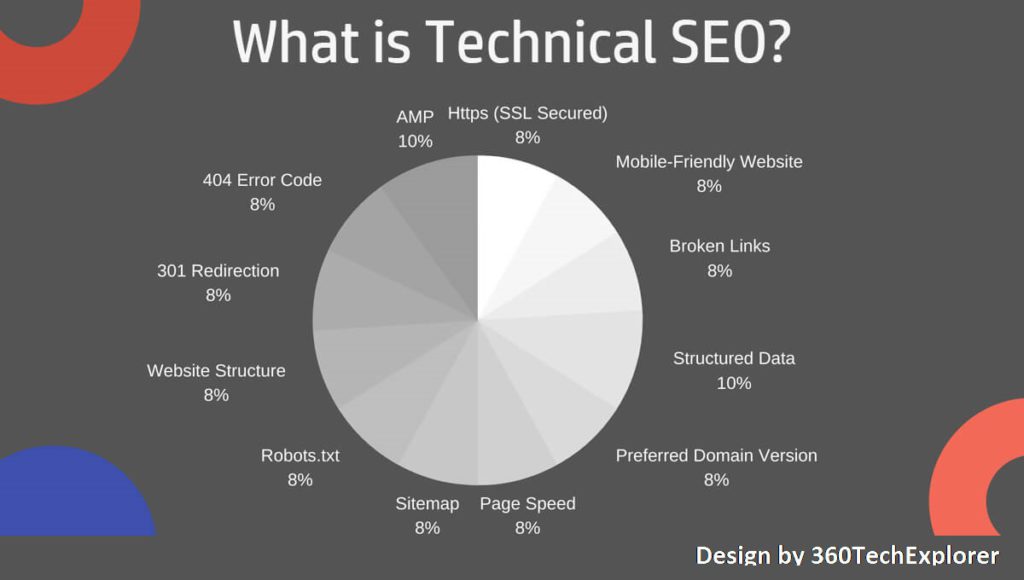
Technical SEO means optimizing your website and server that helps search engines (like Google, Bing, etc.) to crawl and index your site quickly.
Why technical SEO is important?
Because technical SEO helps you to get a better ranking in search engines like Google, technical SEO creating a strong technical foundation for your website. SEO is super competitive if you want to stand out here, you much have to do SEO as much as possible everyone is focused on On-page SEO and Off-page SEO that’s why it’s a great opportunity for you to take advantage of it.
How to do technical SEO for WordPress?


To creating a strong technical foundation for your website or to index your site quickly. You have to do technical SEO the right way here is a checklist you have to follow whenever you do technical SEO.
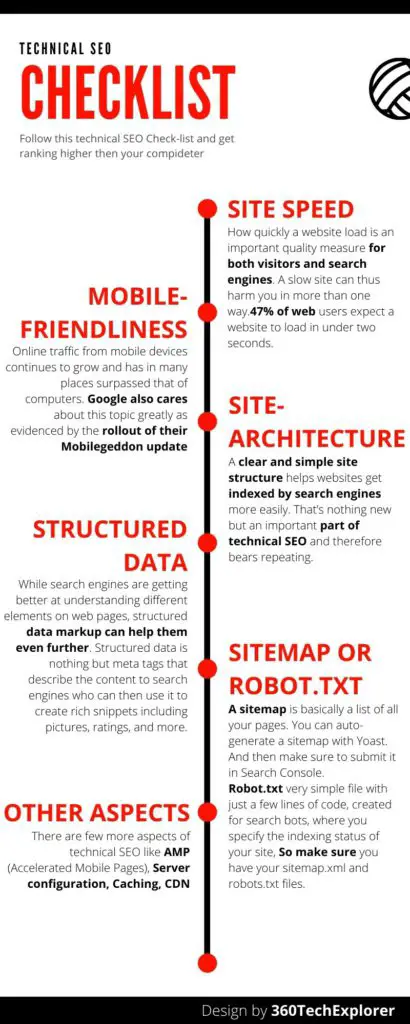
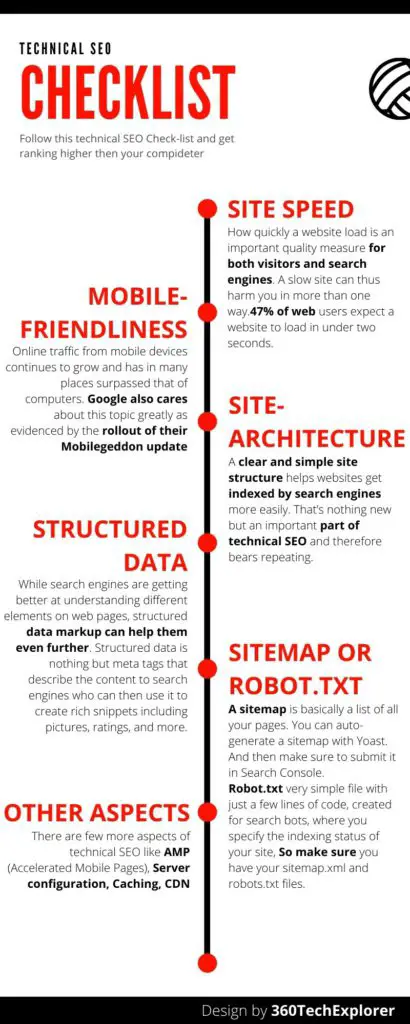
Site speed
Side speed matter for your use as well as search engines and especially in technical SEO for WordPress, it plays a major role. And there is fancy to do I suggest you buy better hosting for your WordPress website. That may handle all your traffic.
If your website is new and just starting (0-10000 Traffic) out try something like Bluehost(recommended) or Hostgator.
If your website is getting the traffic (10000-100000 Traffic) you need something like a2 hosting(recommended) or Siteground.
If your website is getting a huge amount of traffic (100000+ Traffic) you should definitely for with WPengine(recommended) or Kinsta.
If you think your hosting is good but still your website is slow then have to do some additional steps to improve your website’s speed, like caching, lazy load, and more… even I suggest google it and you definitely get something interspersed.
Bonus: Use Google’s Pagespeed insights tool to megger your website’s speed.
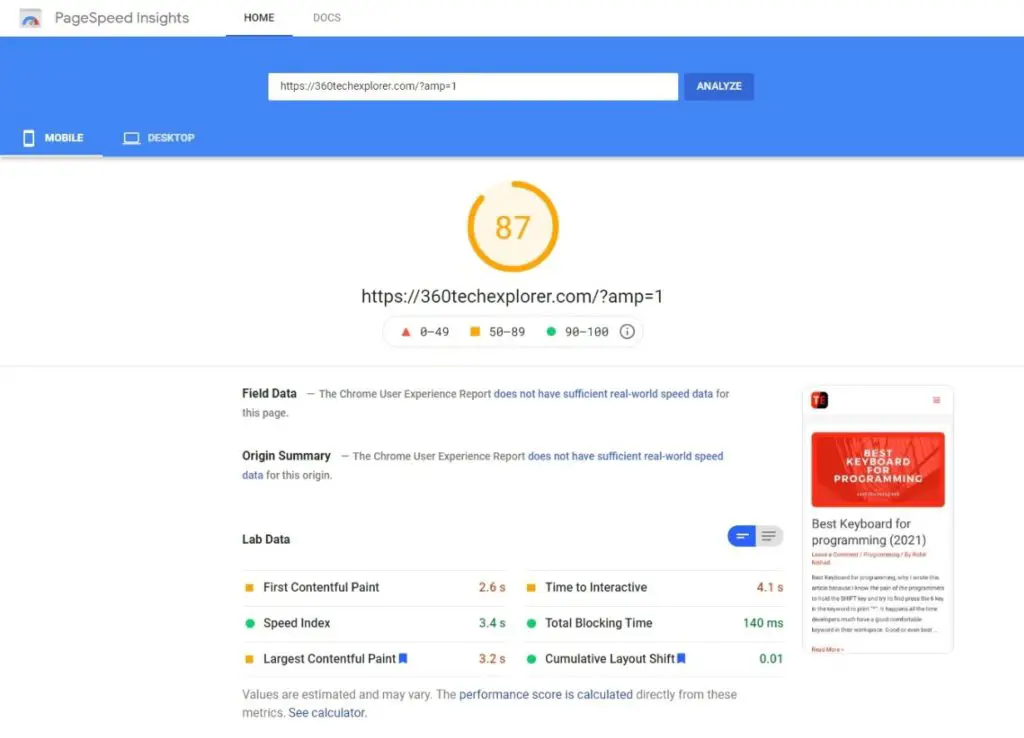
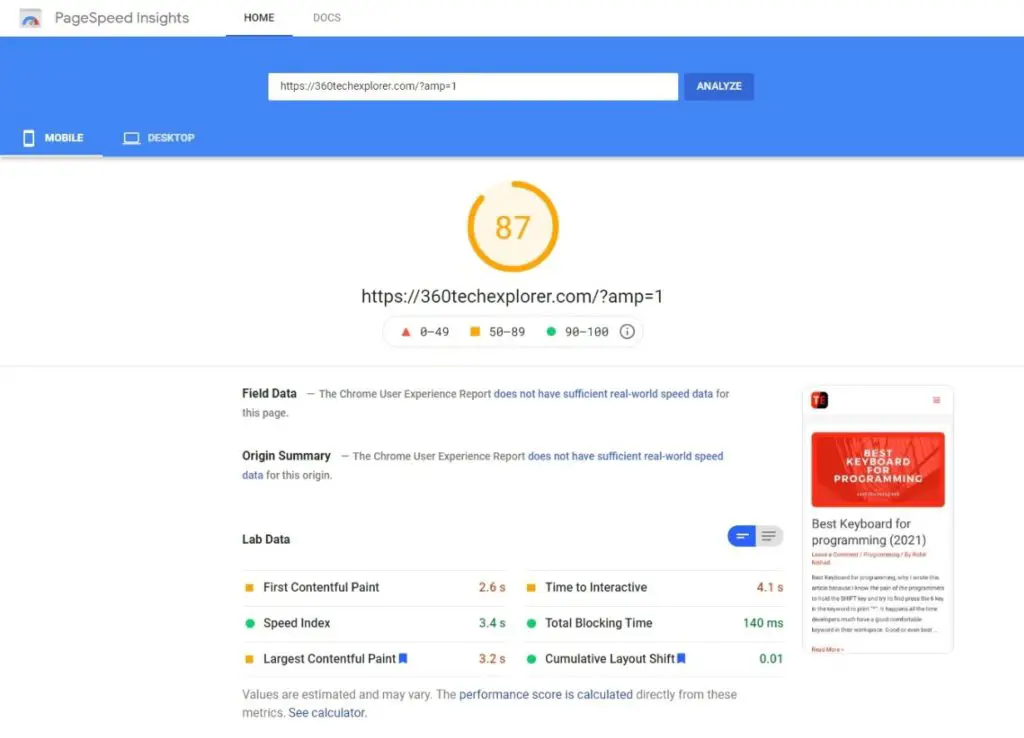
Mobile-friendliness
As most of you know that google focuses on mobile more than desktop so if you want to rank you have to a mobile-friendly website. There is a lot some new features google releasing for mobile users like AMP which is awesome if you want to improve your UX for mobile users.
So how do you be mobile-friendly well, the simple answer is to use responsive themes
And if you want to improve your UX use AMP
Warning: AMP is a little bit tricky to set up and with AMP you are unable to use AdSense.
Bonus: Use Google’s mobile-friendly tool to megger your website is mobile-friendly or not.
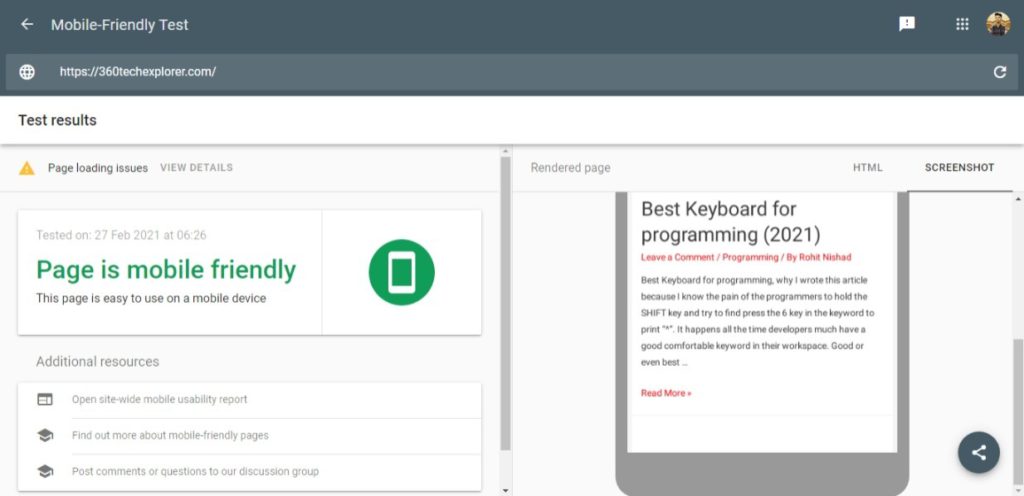
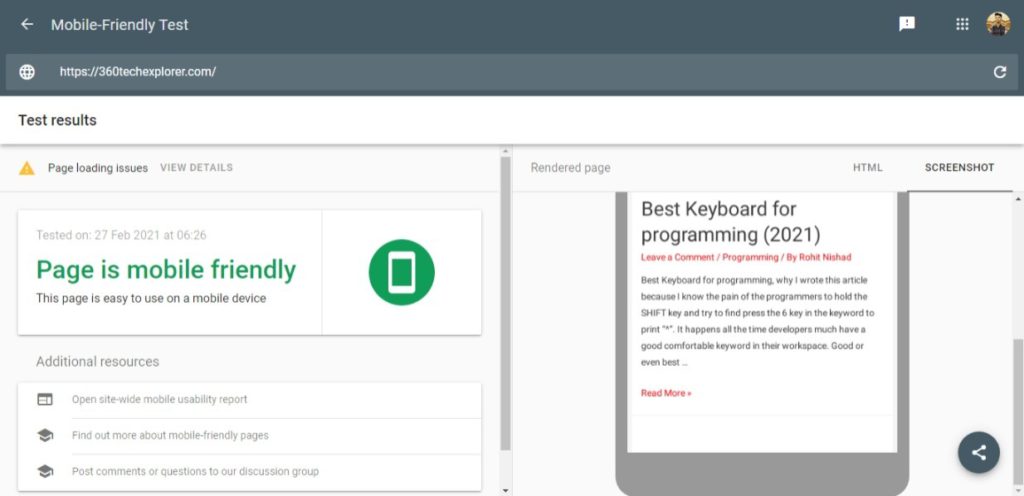
Site architecture
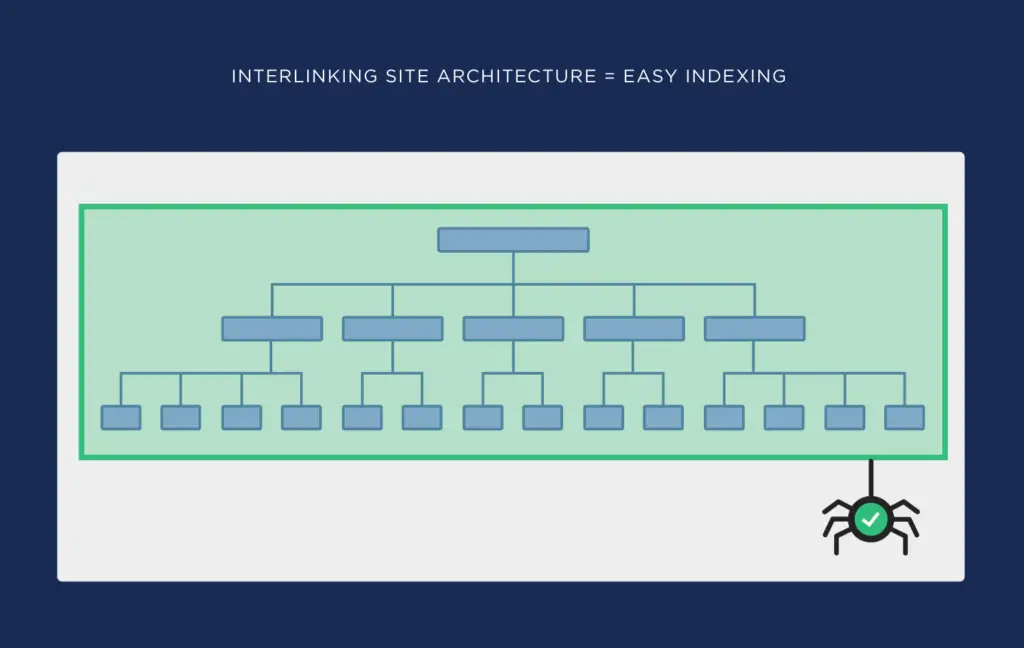
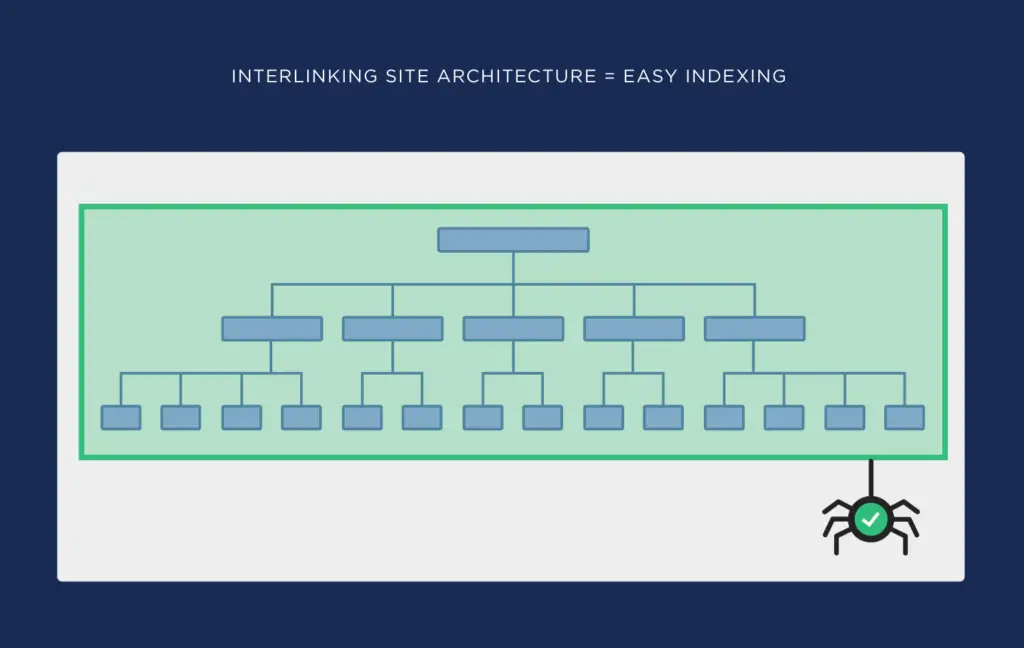
Clear architecture helps Google or search engines to better understand your web-page and it also creates the base of your technical SEO for WordPress website. To make your architecture cleaner you have to do some changes to your website.
- Setup your website redirection properly.
- Get rid of the index and crawling errors.
- Avoid duplicate content.
- Internal linking structure.
Structured data
Structured data is just a JSON Script that helps google to know about your page, like what is your page all about is its book? is it a recipe? is it a blog post? or something else, and when google knows about your page google displays your page in a different manner in the google search result. (just like in Image)
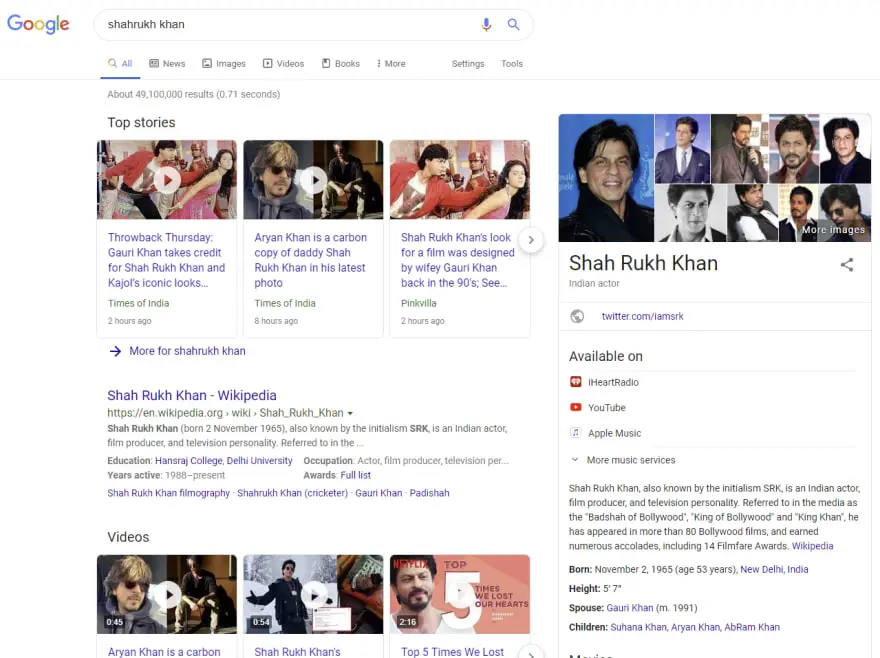
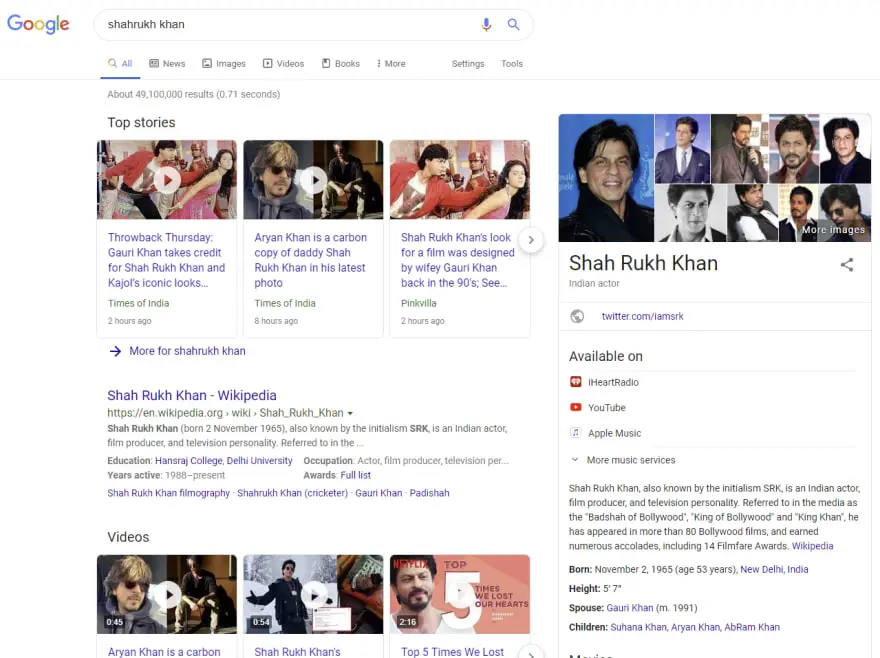
Read Neil Patel’s blog about Structured Data for more information about Structured data.
Sitemap OR Robot.txt files
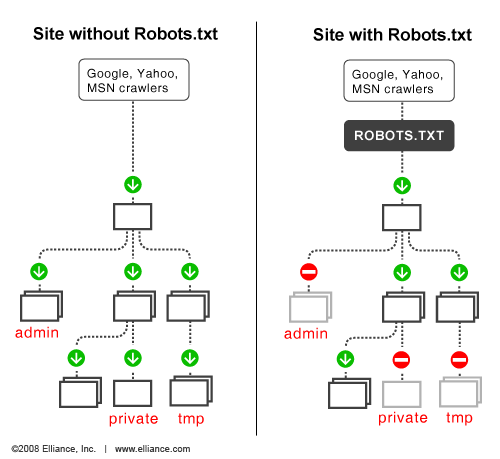
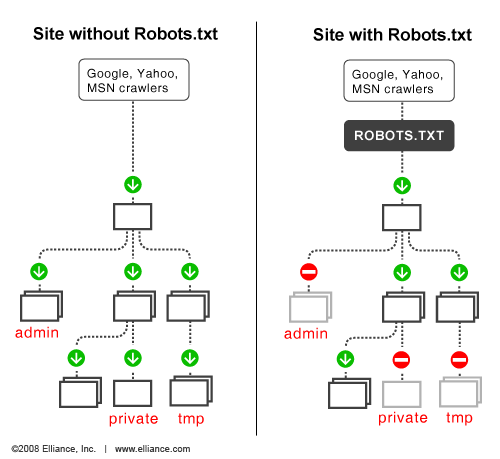
sitemap.xml and robot.txt is also considered in on-page SEO but it also comes under technical SEO. both files are super important for SEO so must have these files.
As we know sitemap help crawler to crawl our site by telling them all of our pages. And robot.txt on the other hand is just a small file here you specify your website’s index status and disallowed directories. These two files are very important for technical SEO for WordPress.
Other aspects
There are few more aspects of technical SEO for WordPress that described below.
AMP
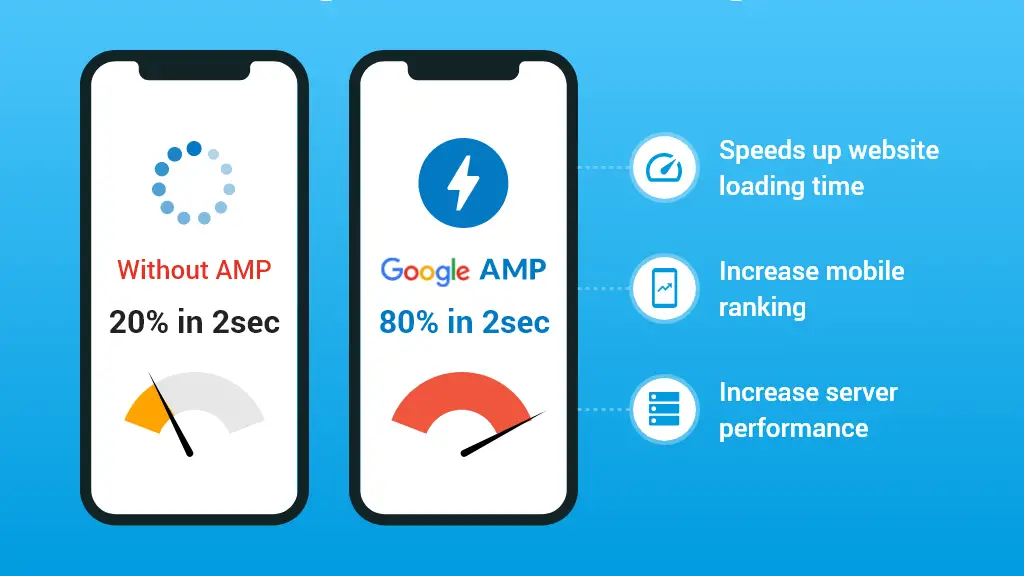
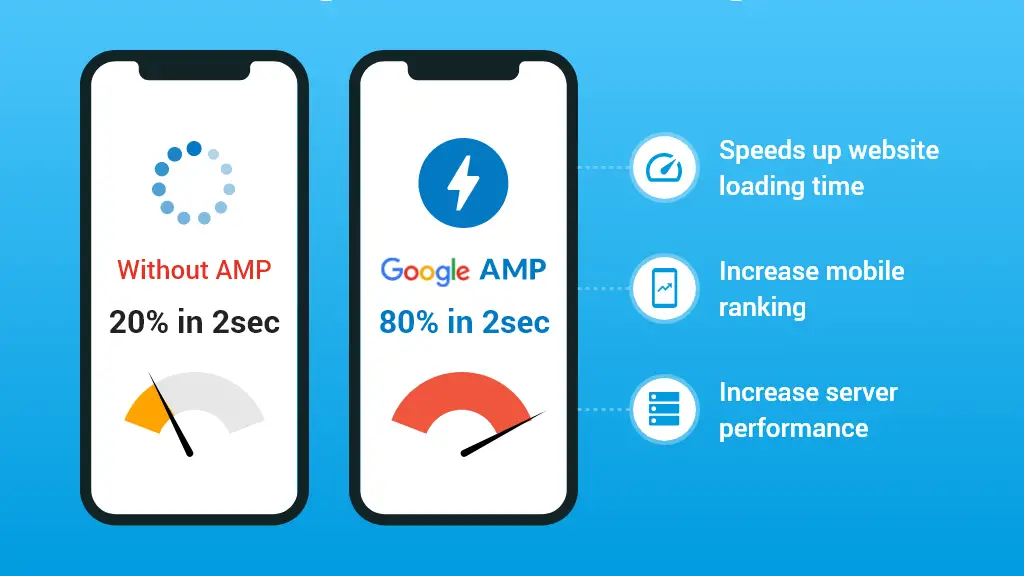
AMP(Accelerated Mobile Pages) is an open-source HTML framework developed by the AMP Open Source Project. It was originally created by Google. AMP is optimized for mobile web browsing and intended to help webpages load faster.
To enable AMP in WordPress you have to install the official AMP for WordPress plugin otherwise use the AMP for WP – Accelerated Mobile Pages plugin. Install any one of them and configure it as you like.
Caching
Caching is a technique that stores a copy of a given resource and serves it back when requested. When a web cache has a requested resource in its store, it intercepts the request and returns its copy instead of re-downloading from the originating server. In computing, a cache is a hardware or software component that stores data so that future requests for that data can be served faster; the data stored in a cache might be the result of an earlier computation or a copy of data stored elsewhere.
To enable caching in your WordPress site you have to install caching plugin in your website there are two FREEE plugins 1. W3 Total Cache 2. WP Fastest Cache otherwise there is an awesome plugin called WPRocket, install any of those and config it as you like
Caching is really helpful it make your website faster which improves your UX that indirectly affects your SEO.
CDN
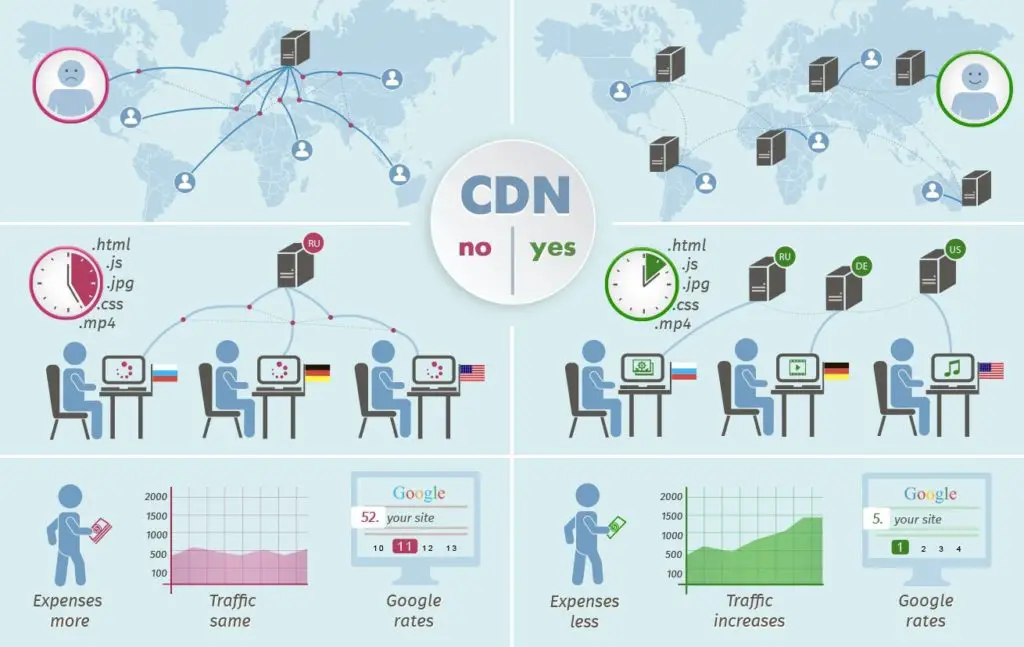
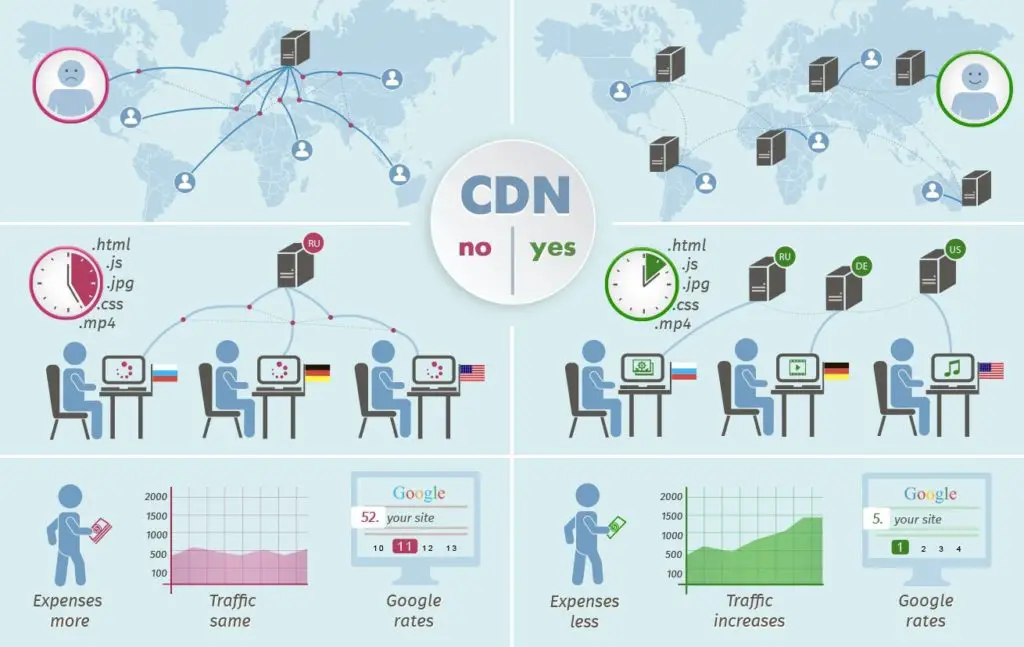
CDN(content delivery network) is typically used to distribute content such as static files, CDN a geographically distributed network of servers and their data centers all over the world. The aim of this is to provide high availability and performance by distributing the service spatially relative to users.
In order to setup CDN on your website, you have at least one of these plugins WP Rocket which is paid or WP Fastest Cache which is FREE.
Follow this setup by step guide to setup CDN via WP Rocket.
- Open WP Rocket Plugin.
- Click the CDN tab.
- Enter your Edge Address in the text field called CDN CNAME(s).
- Click in Save the changes.
Follow this setup by step guide to setup CDN via WP Fastest Cache.
- Open WP Rocket Plugin.
- Click the CDN tab.
- Chose your CDN provider in this case we choose Cloudflare.
- Click on CND by Cloudflare (Click on your provider link).
- Enter your details
Server configuration
Server configuration is an important part of technical SEO here your main techy part comes into play. Server configuration includes the following thing you may need to improve in your server.
- DNS setup: You have to use fast DNS instead of your hosting’s by default DNS because these are usually slow use public DNS such as Google DNS.
- SSL certificate: HTTPS is a known ranking signal and an additional way to establish trust with your users. When you install an SSL on your server, your website can be accessed using HTTPS and not HTTP. This indicates that any information transferred between your website and server (such as usernames, passwords, personal data, etc) is encrypted.
Thank you for reading if you have any doubt about technical SEO comment it out. If you think this article need improvement let me know in comments also.



3 thoughts on “Technical SEO for WordPress that work”
best blog for Seo students lots of things can be learned
I LOVE your article! Thank you for sharing your knowledge with us. It’s a pleasure to read it.
Glad to hear!