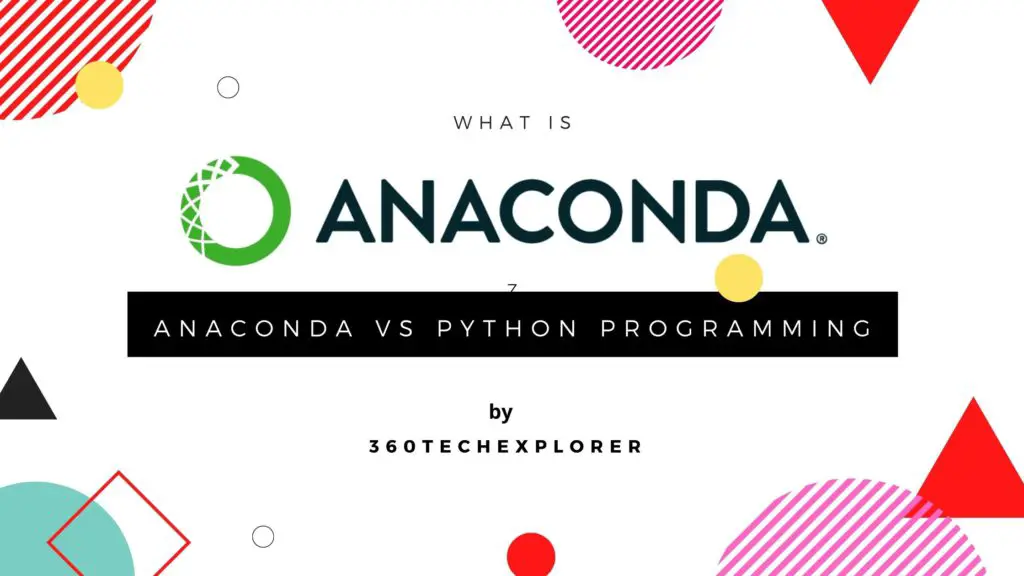Anaconda is gaining popularity especially in Data science, In this post, I will tell you about what is anaconda and Anaconda vs python programming.
What is Anaconda?
Anaconda is a Data science platform or distribution for Python and R languages. Anaconda comes with a lot of Data Science related packages and also, Anaconda is widely used in the industry. It is quite complete and avoids problems in building libraries that you need from source code, that frequently plague one by one installation of those libraries by tools like pip.
Why use Anaconda?
Anaconda is popular because it brings together all the tools used in data science and machine learning in one installation and you have a short and easy setup. There are few reasons for that.
- Anaconda came with 100+ data science-related packages
- Anaconda uses conda package manager (which is really great). It saves you a lot of time to maintain dependency.
- Easy installation and setup.
What’s include with Anaconda?
When you install Anaconda, it comes with,
- The core Python language
- 100+ Python “packages” (libraries)
- Spyder (IDE/editor – like PyCharm) and Jupyter
conda, Anaconda’s own package manager, used for updating Anaconda and packages.
Anaconda vs Miniconda
Miniconda is the same as anaconda but the only defiance I found mention below in the table.
| Miniconda | Anaconda |
| Anaconda comes with 100+ packages but Miniconda comes without any packages, you have to install packages individually as you need. | Anaconda is a Data science platform or distribution for Python and R languages. Anaconda comes with 100+ packages by default. |
Choose Anaconda if you
- Are new to conda or Python
- Like the convenience of having Python and over 1500 scientific packages automatically installed at once
- Have the time and disk space (a few minutes and 3 GB), and/or
- Don’t want to install each of the packages you want to use individually.
Choose Miniconda if you
- Do not mind installing each of the packages you want to use individually.
- Do not have time or disk space to install over 1500 packages at once, and/or
- Just want fast access to Python and the conda commands, and wish to sort out the other programs later.
Anaconda vs Python programming
There is a lot of difference between anaconda and python programming. The below table describes the difference between anaconda vs python programing.
| Python | Anaconda | |
| Definition | Python is a high-level general-purpose programming language used for development, servers, ML, and data science | Anaconda is a distribution of Python used in Data science and ML |
| Package Manager | Python comes with pip package manager by default. | Anaconda has conda package manager. |
| Category | Belongs to Programming Languages. | Belongs to Enterprise Data Science Tools. |
| Applications | Python is not only used in data science and ML but also in a variety of applications in embedded systems, backend, and networking. | Anaconda is mainly developed to support Data Science and ML. |
If you still confused with the difference between anaconda vs python programming, comment out I will definitely clear your doubts.
Anaconda vs R programming
There is a lot of difference between anaconda and R programming. The below table describes the difference between anaconda vs R programing.
| R (Programming language) | Anaconda | |
| Definition | R is a language and environment for statistical computing and graphics. | Anaconda is a distribution of R programming language used in Data science and ML. |
| Package Manager | R comes with an “R-packages” manager by default. | Anaconda has conda package manager. |
| Category | Belongs to Programming Languages. | Belongs to Enterprise Data Science Tools. |
| Applications | R is widely used in the industry for solving ML and data science problems. | Anaconda is mainly developed to support Data Science and ML. |
If you still confused with the difference between anaconda vs R programming, comment out I will definitely clear your doubts.
How to install Anaconda.
Follow this step-by-step guide to install Anaconda.
- Go to the Download page.

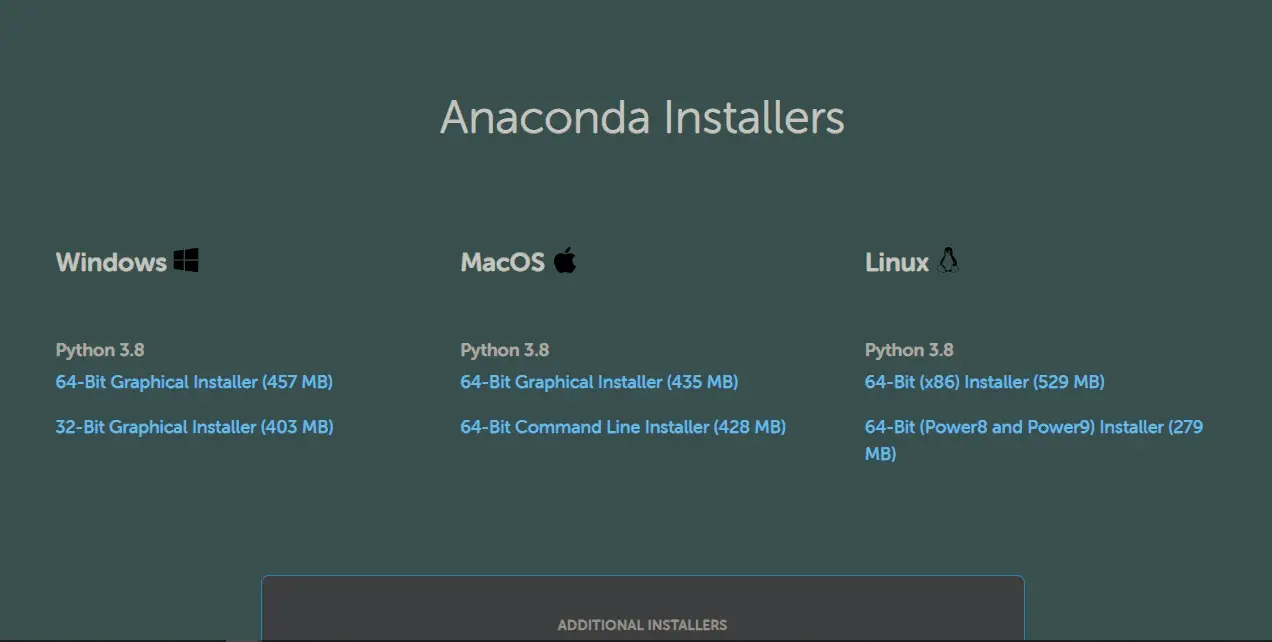
Anaconda Download page - Chose the Operating system and click on it.
- Once you complete the download, open the setup.

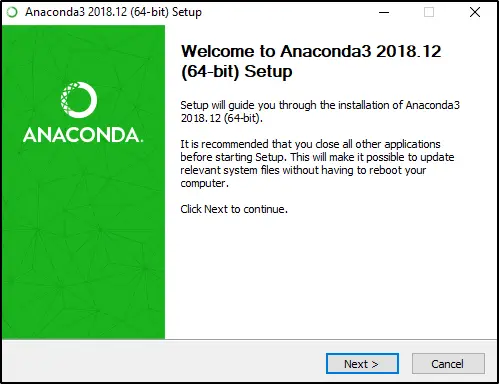
Anaconda install setup - Click on the Next button.
- Click on I Agree button.
- Click on Add anaconda to my path environment variable.
- Click the Install.
- Click the Finish button.

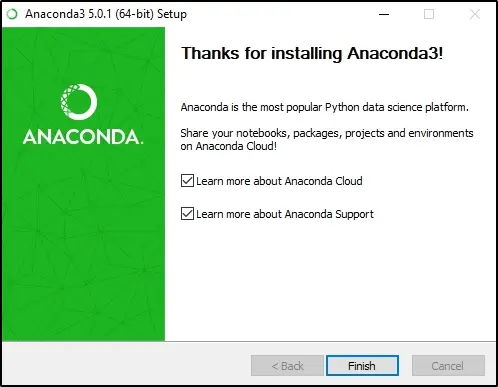
Anaconda install setup
Now Anaconda is successfully installed on your desktop.
Now use the Anaconda prompt (CLI) or use Anaconda Navigator (GUI) for any of those to use anaconda properly.
What is Anaconda Navigator?
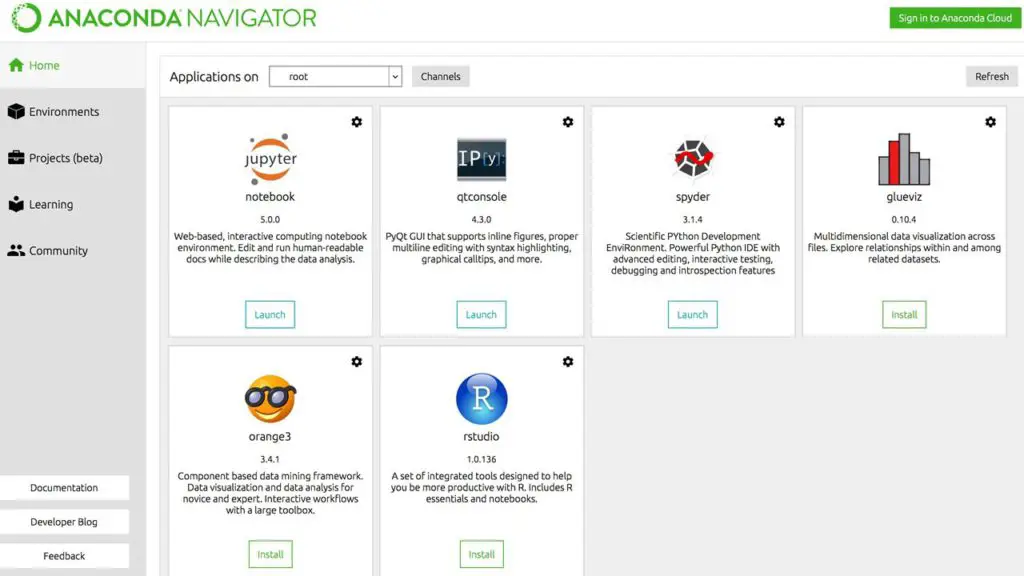
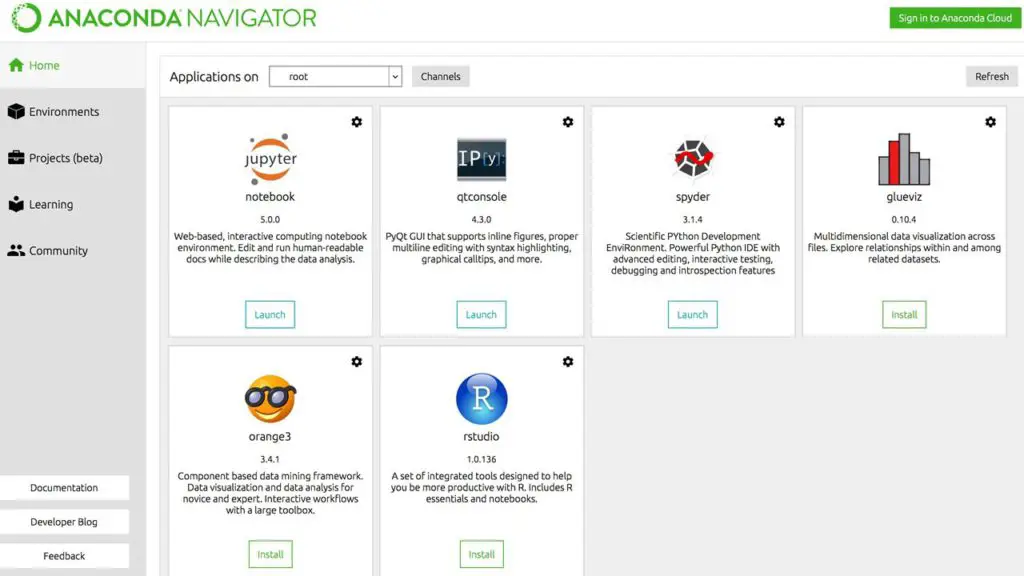
Anaconda Navigator is a desktop GUI that comes with Anaconda Individual Edition. It makes it easy to launch applications and manage packages and environments without using command-line commands.
Anaconda learning resources.
- Anaconda Documentation (Recommended)
- edureka Blog