Best Keyboard for programming, why I wrote this article because I know the pain of the programmers to hold the SHIFT key and try to find press the 6 key in the keyword to print “^”. It happens all the time, developers much have a good comfortable keyword in their workspace.
Good or even best keyword for programming boost your productivity and save a lot of your time and effort. I used a lot of keywords even I used some keywords that do not look good at all but they are super comfortable. In this article, I am going to showcase some of the best Keyboard for programming.
As we all know
Nothing is perfect for everyone
I divide this post into a number of categories. (listed below).
Best Keyboard for programming (Budget)
| Keyboard Name | Size | Connectivity | Price | Reason Chosen | Buy Link |
| Amkette Xcite Pro Wired USB | N/A |
Wired
| ₹499 | Spill-resistant keyboard design. | BUY NOW |
|
Logitech K230 Wireless Keyboard
|
Compact |
Wireless
| ₹999 | Keys are sensitive, smooth keyboard and Value for money | BUY NOW |
| Logitech MK345 with Mouse |
Combo – Full-Sized Keyboard | Wireless | $34.99 |
Palm rest for additional support and Good build quality | BUY NOW |
Best keyboard for programming under 1000 Rs (INR)
As I mention above under 1000 the best keywords are Logitech K230 Wireless Keyboard and Amkette Xcite Pro Wired USB Keyboard. Our recommendation go with Logitech K230 Wireless Keyboard.
Best keyboard for programming under 50 USD
As I already mentioned under 2000 the best keywords are Logitech MK345 and HP 3ML04AA. Our recommendation go with Logitech MK345 Wireless Keyboard.
Best Keyboard for programming (Overall Best)
This list or section is perfect for people who just want the best keyboard for programming without any criteria or price or anything else.
| Keyboard Name | Size | Connectivity | Price | Reason Chosen | Buy Link |
| Razer BlackWidow V3 Pro | Full-size |
Wireless | $229.99 |
Plushy detachable wrist rest and Great premium build quality.
| BUY NOW |
| Microsoft Sculpt Ergonomic Keyboard | Full-size | Wireless | $64.90 | Comfortable for programming and Best Budget Ergonomic keyboard | BUY NOW |
|
iQUNIX F96-Joker Mechanical Keyboard | Compact | Wired + Wireless | $199 – $249 | Programable and compact Design | BUY NOW |
| Logitech G915 | Full-size | Wireless | $214.30 | Low profile switches are incredibly responsive and Fully customizable RGB backlighting | BUY NOW |
|
Kinesis Freestyle Edge RGB |
Split Full-size | Wired | $199.00 | Customizable and really great for programming | BUY NOW |
Razer BlackWidow V3 Pro Keyboard
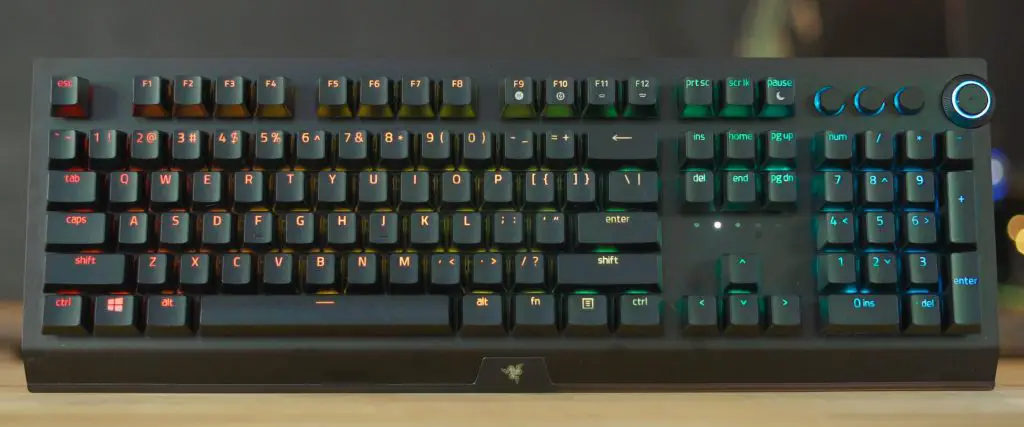
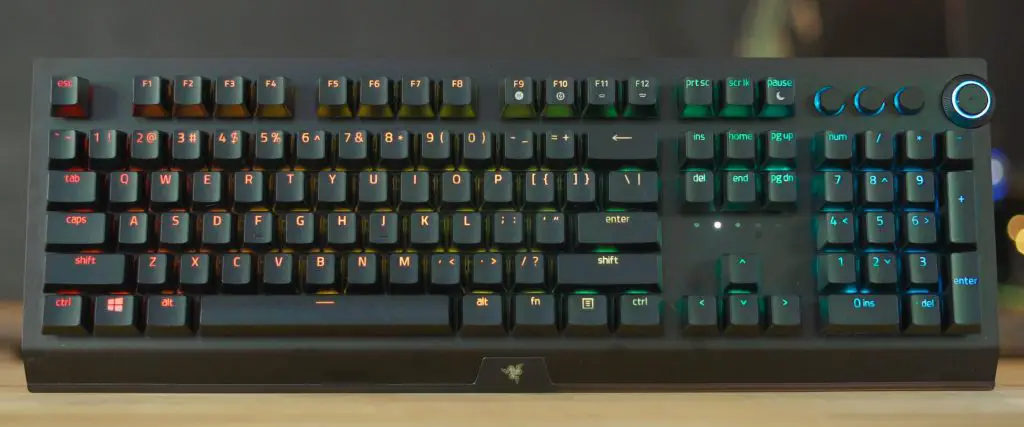
The Razer BlackWidow V3 Pro combines the Hyperspeed 2.4 GHz and Bluetooth wireless tech introduced in its productivity keyboard, the Editors’ Choice award-winning Pro Type, with the coveted design and features of the 2018 BlackWidow Elite. The V3 Pro delivers a tried-and-true Razer flagship keyboard experience without the wires, which is nice, especially since wireless keyboards with mechanical keys are few and far between. At the same time, though, the V3 Pro has flaws that diminish the appeal of going wireless, like many other cordless mechanical keyboards. Plus, it carries a big $229 price tag.
Pros
-
Full RGB backlighting
-
Low pre-travel
-
Plushy detachable wrist rest
-
Macro-programmable keys
-
Great build quality
Cons
- Straight profile.
Microsoft Sculpt Ergonomic Keyboard
The Sculpt Ergonomic Desktop Keyboard and mouse let you work as long as you need to while putting less strain on your wrists or forearms. The separate number pad provides greater flexibility for workspace setup. Built with advanced ergonomics, it’s designed with your comfort in mind.
After Two Years, the design team came up with the Sculpt Ergonomic Desktop: a keyboard-and-mouse combo that positions your hands to alleviate pressure on the wrists. Though it’s priced ambitiously at $129.95, the Sculpt Ergonomic Desktop will certainly satisfy users craving a more natural, comfortable position to keep wrist pain at bay.
Works on Windows 8, Windows 7, and Windows RT. Two AAA batteries are included.
Pros
- Comfortable ergonomic design
- Separate num pad
- Wireless
- Detachable palm rest
- Adjustable tilt
Cons
- Takes time to adapt
iQUNIX F96-Joker Mechanical Keyboard


This Coral Sea F96 keyboard looks really good! looks are great and performance is also good, compatibility with mac is also good. That silent red (pink) switches are lovely. The switches and the stabilizers are lubed from the seller. The keycaps feel premium and solid.
I am loving the sound of the keys, and have been using this keyboard as my daily driver for 3 weeks straight. No complaints so far. It’s so sturdy and feels awesome when typing on it. “WHY SO SERIOUS?” spacebar was missing and IQUNIX was very nice to send me one, WRAP INSIDE 4 LAYERS OF BUBBLE WRAP AND THEN PUT INSIDE A BOX. Thanks for the good laugh when I cut layer after layer after layer to get the awesome-looking spacebar.
Pros
- Looks are great and performance is also good
Cons
- N/A
Logitech G915 Keyboard


The Logitech G915 is an exceptional keyboard for gaming and programming. The low-profile switches are incredibly responsive and provide nice tactile feedback. The dedicated media controls allow you to game uninterrupted, and the dedicated macro keys are a great addition, especially for MMOs, though you can’t reprogram any other key. If you like gaming in a dark room, the full RGB backlighting is definitely a plus and can be useful in highlighting important keys.
Pros
-
Low profile switches are incredibly responsive.
-
Fully customizable RGB backlighting.
-
Dedicated macro keys.
-
Outstanding software with plenty of customization options.
Cons
- Straight board with no wrist rest.
Kinesis Freestyle Edge RGB Keyboard
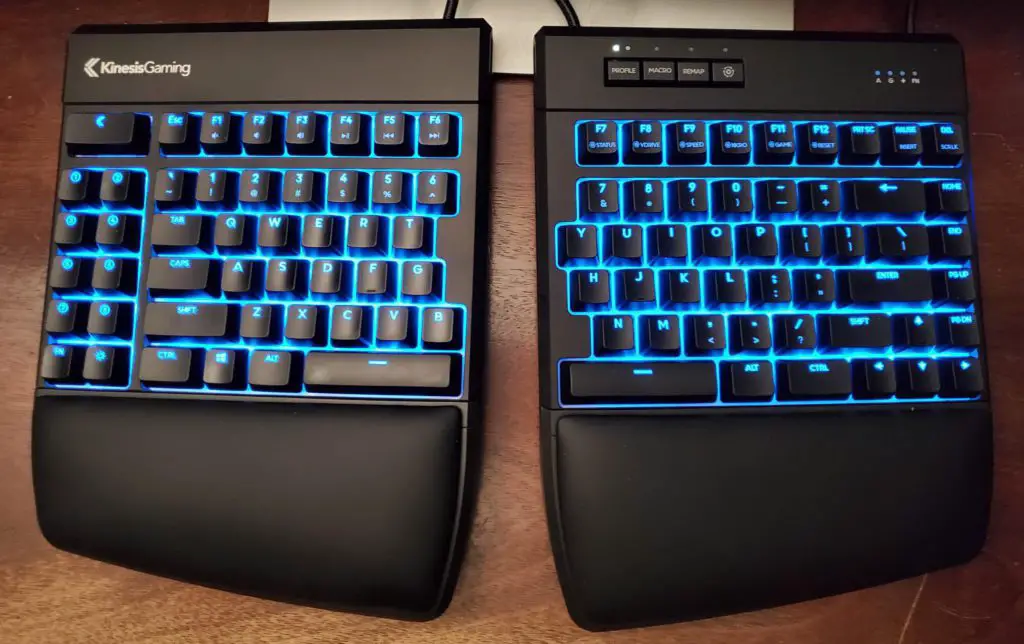
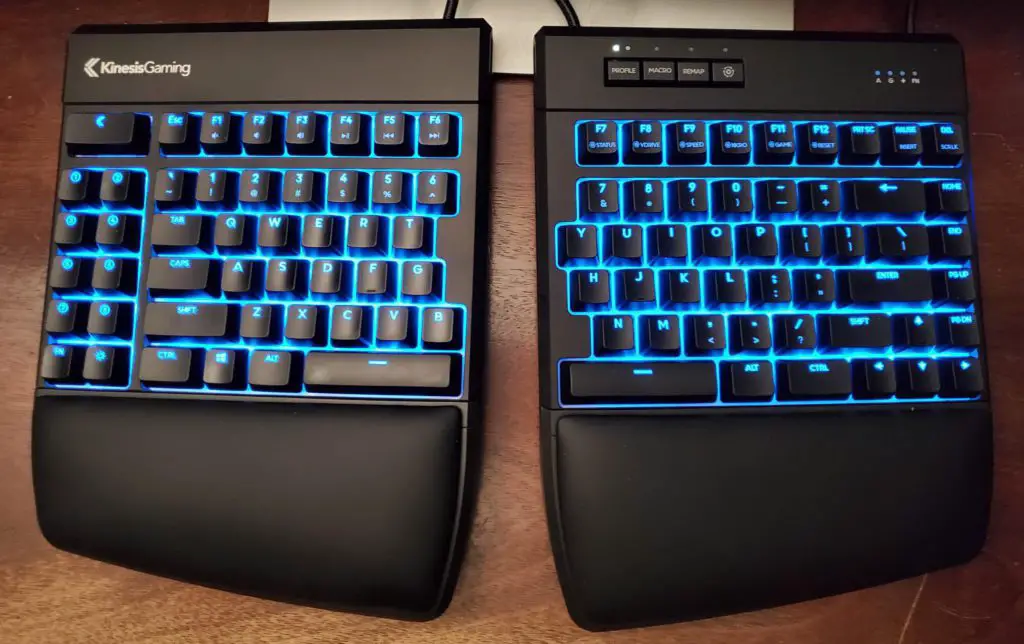
The Kinesis Freestyle Edge RGB is designed to be an ergonomic, split, mechanical gaming keyboard. It features Cherry MX switches, which you can choose between MX Red, Brown, Blue, and Speed Silver, although we tested the Brown switches. The board is well-built and is an overall small improvement over the very similar Kinesis Freestyle Pro. It also has RGB lighting and included wrist rests on the two halves of the keyboard.
Pros
- True Cherry MX switches in a choice of three varieties.
- Comfortable ergonomic design, once you’re accustomed to it.
- Superb, plush wrist rest.
- Per-key customizable RGB lighting.
Cons
- Driverless SmartSet app is more work than we’d like.
- Optional “lift kit” costs extra.
- Steep learning curve.
Best Mechanical Keyboard for programming
| Keyboard Name | Size | Connectivity | Price | Reason Chosen | Buy Link |
| Razer BlackWidow V3 Pro | Full-size |
Wireless | $229.99 |
Plushy detachable wrist rest and Great premium build quality.
| BUY NOW |
| Das Keyboard 4 Professional Keyboard | Full-size | Wireless | $169 | Best mechanical Smart Keyboard | BUY NOW |
| Happy Hacking Professional2 Keyboard | Compact | Wired | $298 | Best Portable Keyboard | BUY NOW |
Best Wireless Keyboard for programming
| Keyboard Name | Size | Connectivity | Price | Reason Chosen | Buy Link |
| Razer BlackWidow V3 Pro | Full-size |
Wireless | $229.99 |
Plushy detachable wrist rest and Great premium build quality.
| BUY NOW |
| Das Keyboard 4 Professional Keyboard | Full-size | Wireless | $169 | Best mechanical Smart Keyboard | BUY NOW |
| Microsoft Sculpt Ergonomic Keyboard | Full-size | Wireless | $64.90 | Comfortable for programming and Best Budget Ergonomic keyboard | BUY NOW |


