What is Computer networking?


A computer network is a group of computers or devices that use a set of common communication protocols over digital interconnections for the purpose of sharing resources located on or provided by the network nodes.
In simple terms,
A computer networking is a group of computers connected to each other that enables the computer to communicate with another computer and share its resources, data, and applications.
Computer networking facts.
I already published a whole article about facts of computer networking but here I want to share some important facts:
- To make the internetworking there are 550, 000 miles of underwater cable.


- A switch and a hub aren’t the same things.
- The average time people spend online is about 10 hours a day.
- An email takes around 2 billion electrons to produce.
- Interbrand invented the term “Wi-Fi” as a play on words of the term “Hi-Fi”.
We have some amazing facts about computer networking if you are interested go and check it out: Amazing Facts about computer networking.
Advantages of computer networking?
- Central Storage of Data
Data or Files can be stored on a central computer (the file server) that can be shared and made available to each and every other computer in that network.
- Reliability
Reliability implies backing up information. Most times due to some reason equipment crashes or stops working, and so on, the information gets undermined or inaccessible on one PC, another duplicate of similar information is accessible on another workstation for future use, which prompts smooth working and further handling without interruption.
- Flexible
This innovation is known to be truly adaptable, as it offers clients the chance to investigate everything about fundamental things, for example, programming without influencing their usefulness.
- Security through Authorization
Security and protection of information are additionally settled through the system. As just the system clients are approved to get to specific records or applications, no other individual can crack the protection or security of information.
Classification of computer networking.
Computer networking is classified into two main models. Here they are:
Client-Server network
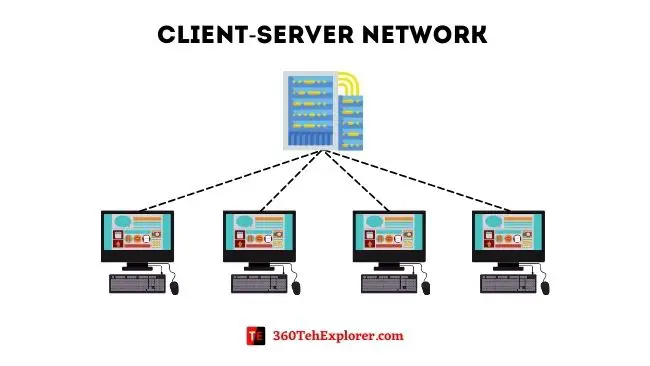
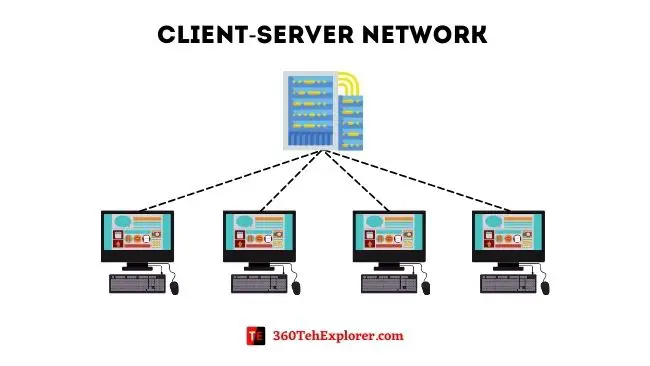
As the name suggests in the client-server network there are two main elements: The user or the client other, The server we trying to reach out to. In the Client-server network, data is centralized in the server’s computer. For example, are reading this blog on 360TechExplorer, here you are the client and computer’s that are running 360TechExplorer’s website are server, you request our server to load this blog so our server sends this blog to your computer (browser).
Peer-to-Peer (p2p) network
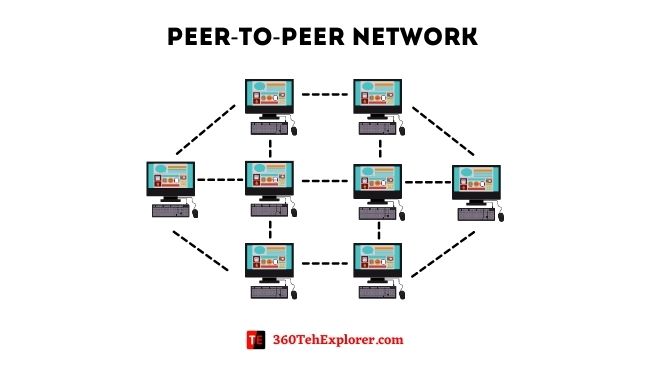
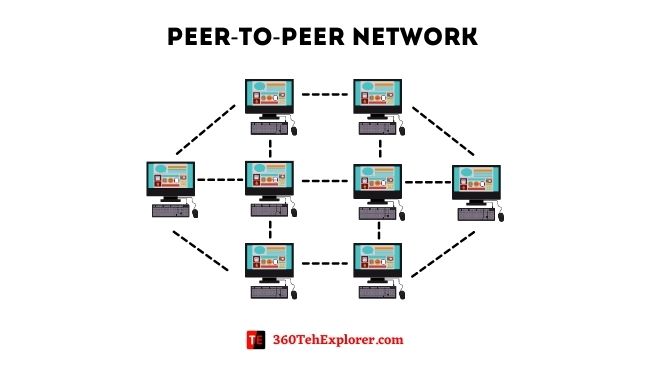
In Peer-to-Peer or p2p there is no server and clients in this network model every connected computer is able to request and respond to each other. For example, Skype application.
| Client-Server Network | Peer-to-Peer Network |
| In Client-Server Network, Clients and server are differentiated | Specific server and clients are not present In Peer-to-Peer Network |
| In Client-Server Network, a Centralized server is used to store the data. | In Peer-to-Peer Network, Each peer has its own data. |
| Client-Server Network focuses on information sharing | While Peer-to-Peer Network focuses on connectivity. |
| Client-Server Network is more stable than Peer-to-Peer Network. | While Peer-to-Peer Network is less stable if the number of peers is increased. |
Topology in computer networking.
What is Topology in computer networking?
Topology defines the structure of the network of how all the devices are interconnected to each other. There are two types of topology: physical and logical topology.
Types of topology in computer networking.
- Bus Topology
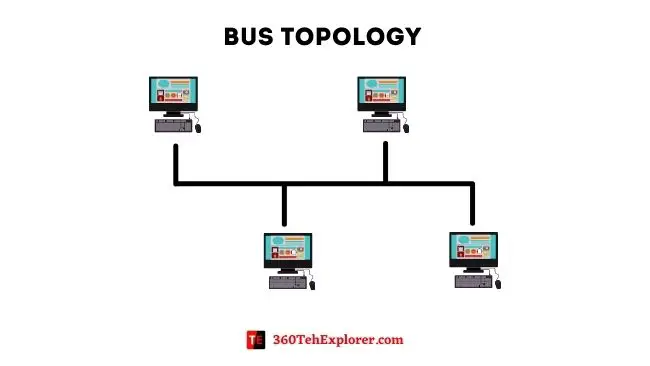
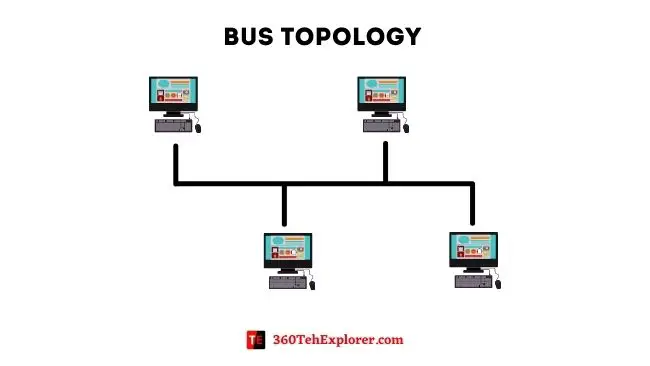
A bus topology is a topology for a Local Area Network (LAN) in which all the nodes are connected to a single cable. The cable to which the nodes connect is called a “backbone”. If the backbone is broken, the entire segment fails. The bus topology is e.g. used by Ethernet networks.
- Ring Topology
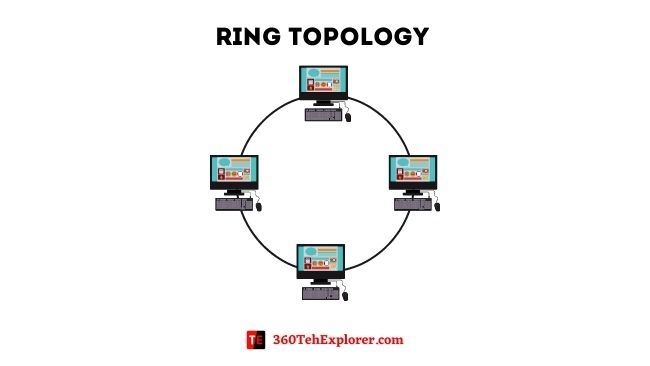
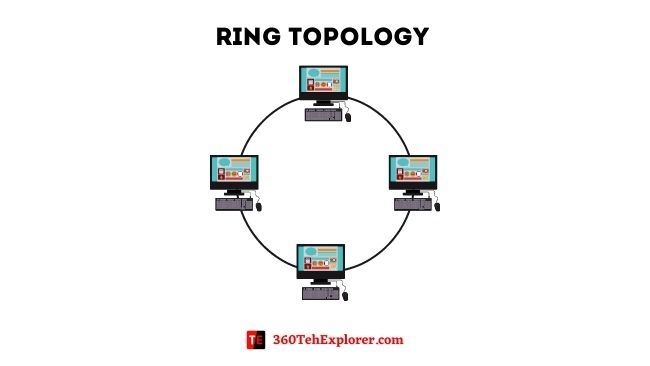
A ring network is a network topology in which each node connects to exactly two other nodes, forming a single continuous pathway for signals through each node – a ring. Data travels from node to node, with each node along the way handling every packet.
- Star Topology
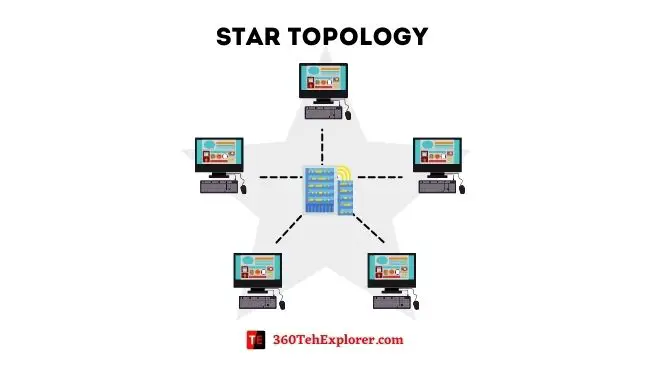
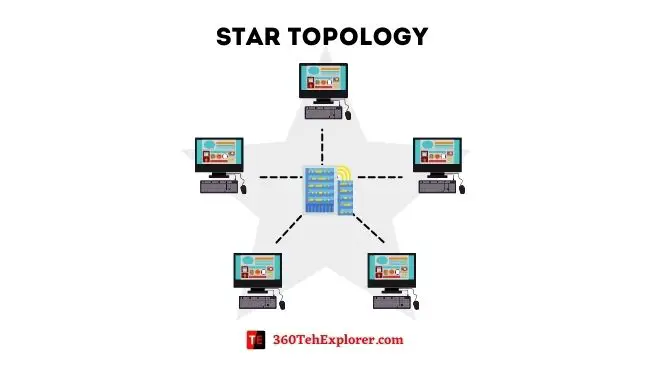
A star topology is a topology for a Local Area Network (LAN) in which all nodes are individually connected to a central connection point, like a hub or a switch. The central hub is usually a fast, self-contained computer and is responsible for routing all traffic to other nodes.
- Tree topology
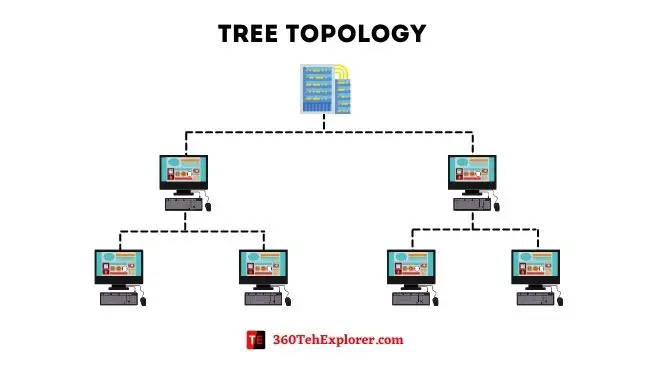
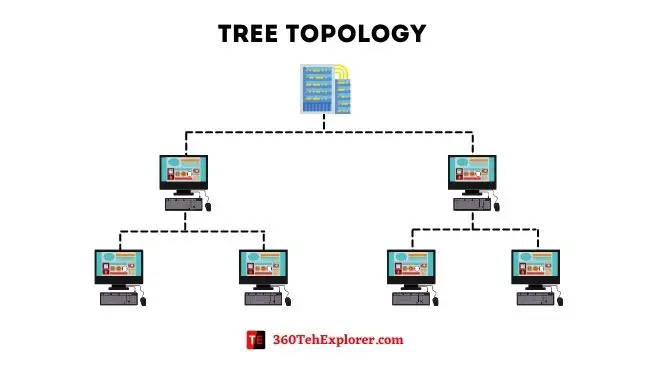
A tree network, or star-bus network, is a hybrid network topology in which star networks are interconnected via bus networks. Tree networks are hierarchical, and each node can have an arbitrary number of child nodes.
- Mesh topology
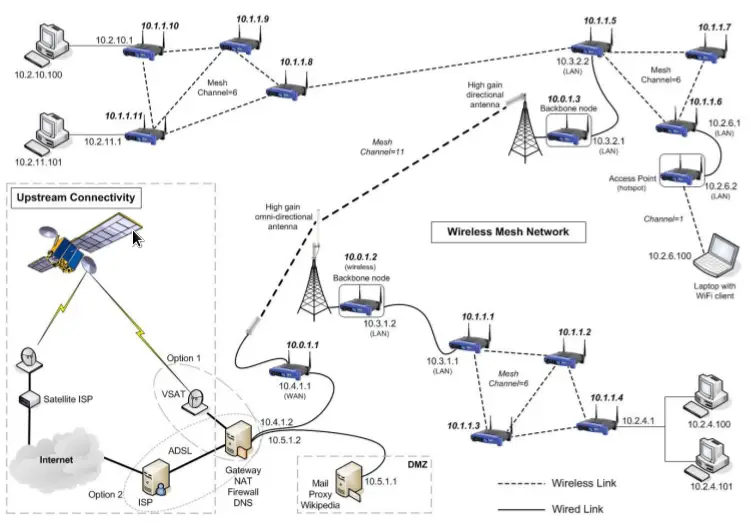
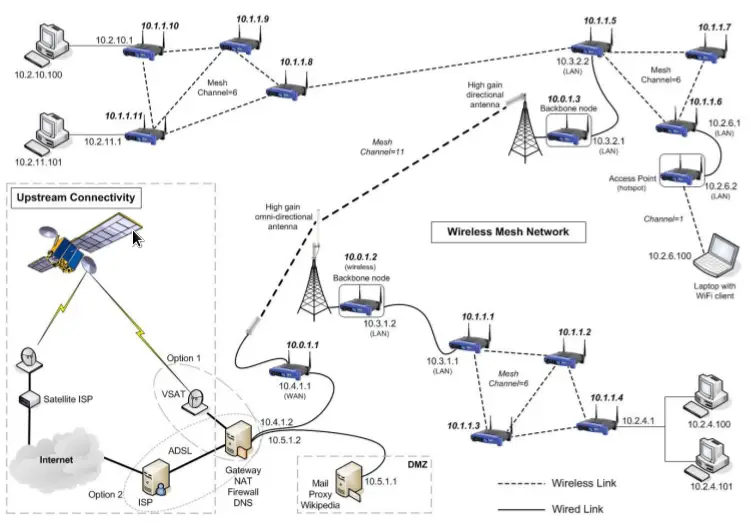
A mesh network is a local network topology in which the infrastructure nodes connect directly, dynamically, and non-hierarchically to as many other nodes as possible and cooperate with one another to efficiently route data from/to clients.
- Hybrid Topology
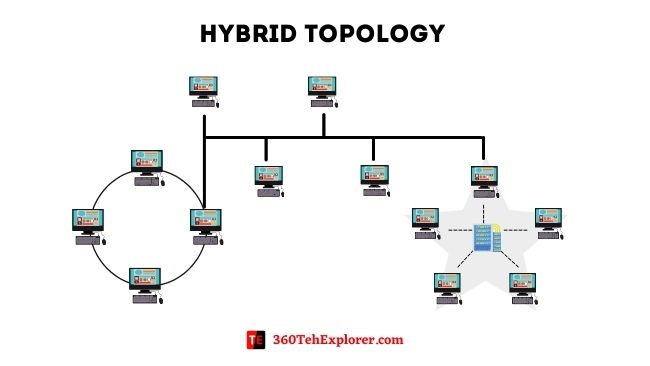
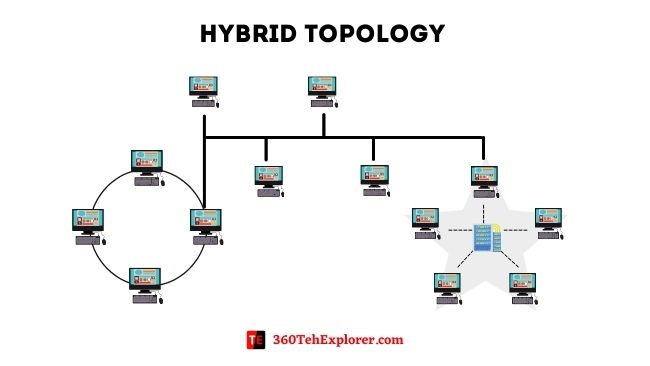
A hybrid topology is a combination of two or more network topologies, such as mesh topology, bus topology, and ring topology. Its usage and choice are dependent on its deployments and requirements like the performance of the desired network, and the number of computers, their location. The below figure is describing the structure of hybrid topology that contains more than one topology.
Types of computer networking.
Mostly Computer network types are divided based on their coverage.
- Local Area Network (LAN)


A Local Area Network (LAN) is a group of computer and devices which are connected in a limited area such as school, laboratory, home, and office building, etc. It is a widely useful network for sharing resources like files, printers, games, and other applications in a limited area.
- Wide Area Network (WAN)
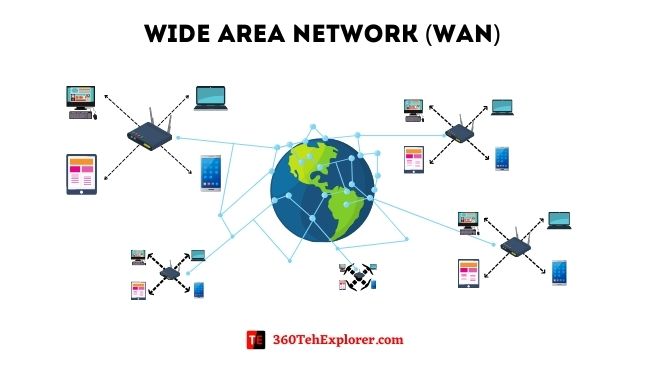
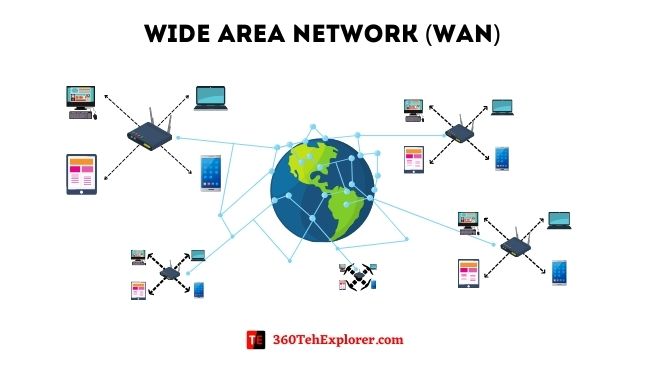
A wide area network (also known as WAN), is the largest network of computers and devices that are not tied to a single location. WANs can facilitate communication, the sharing of information, and much more between devices from around the world through a WAN provider.
- Metropolitan Area Network (MAN)
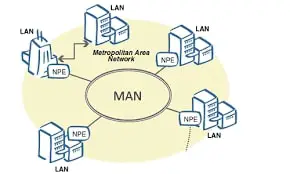
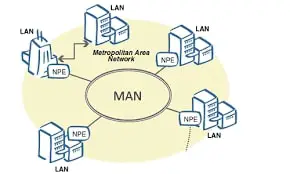
A metropolitan area network (also knows as MAN), is a computer network that interconnects users with computer resources in a geographic region of the size of a metropolitan area, like a city, town, etc.
Computer Networking devices.
Some of the most used networking devices.
- Router


A router is a networking device that forwards data packets between computer networks. Routers perform the traffic directing functions on the Internet. Data sent through the internet, such as a web page or email, is in the form of data packets.
- Hub


A Hub is a network hardware device for connecting multiple Ethernet devices together and making them act as a single network segment.
Types of hub:
- Ethernet hub
- Active hub
- Network hub
- Repeater hub
- Multiport repeater
- Switch


A network switch is networking hardware that connects devices on a computer network by using packet switching to receive and forward data to the destination device. A network switch is a multiport network bridge that uses MAC addresses to forward data.
- Bridge


A network bridge is a computer networking device that creates a single, aggregate network from multiple communication networks or network segments. This function is called network bridging. Bridging is distinct from routing.
- Gateway
A gateway is a piece of networking hardware or software used in telecommunications for telecommunications networks that allows data to flow from one discrete network to another.
General FAQ about Computer networking.
What is computer network?
A computer network is a group of computers or devices that use a set of common communication protocols over digital interconnections for the purpose of sharing resources located on or provided by the network nodes.
What is a firewall in computer network?
A firewall is a network security device that monitors incoming and outgoing network traffic and decides whether to allow or block specific traffic based on a defined set of security rules. Firewalls have been the first line of defense in network security for over 25 years. A firewall can be hardware, software, or both.
A partition between a user’s computer and the network?
The Firewall is a partition between a user’s computer and the network. A firewall is a division between a user’s computer and the network, often the internet, that manages traffic passing between the two computers. It’s implemented through either hardware or software. Firewalls are both networking and security technology.
A program that replicates itself and clogs computers and networks?
The worm is a program that replicates itself and clogs computers and networks. A worm is an independent program that replicates itself, crawling from machine to machine across network connections. It often clogs networks as it spreads.
How to see other computers on network windows 10?
To find a PC on your Homegroup or traditional network, open any folder and click the word Network on the Navigation Pane along the folder’s left edge, as shown here. To find computers connected to your PC through a network, click the Navigation Pane’s Network category. Or you can use tools like “Nmap” to see other computers on a network.
General Computer networking terms.
Internet
It is a computer network system that connects the computers of the world. It is normally connecting through WAN and LAN.
Intranet
It is a close room computer network system, as it covers a small area and only authorized people can access it.
Extranet
It is also a sort of Internet access to which is granted only to a few.
World Wide Web (WWW)
It is the service that is used on the Internet to view and search content (in the form of web pages).
Instant messaging (IM)
It is an online facility that facilitates us to chat or talk. Such service is provided by Skype, Google Talk, Windows Live Messenger, Yahoo Messenger, etc.
Voice over Internet Protocol (VoIP)
It is a Protocol, which is used especially for voice transfer over an IP network. Likewise, it facilitates users to make phone calls by using the internet.
Really Simple Syndication (RSS)
It is a technique, which is used for the dissemination of information, articles, etc. Users normally subscribe to the RSS channel in order to receive news. After subscription, users do not need to visit the respective website rather they receive emails regarding the same.
Weblog
It is a sort of online inventory (normally on specialized topics) that consists of a series of entries. These entries are arranged in opposite chronological order. The person who maintains the weblog regularly updates it with new information.
Podcast
It is a digital file that normally contains audio or video record and is available on the Internet as well.
Public Switched Telephone Network (PSTN)
It is a technical expression for the public telephone system.
Integrated Services Digital Network (ISDN)
It is a set of communication standards that transmits voice, video, data, and other network services simultaneously.
Asymmetric Digital Subscriber Line (ADSL)
It is a sort of digital subscriber line (DSL) technology that facilitates faster data transmission.
Dial-up
It is a technique in which a phone line is used in order to connect to the Internet.
Broadband
It is a wide bandwidth data transmission that transports multiple signals and traffic types swiftly.


