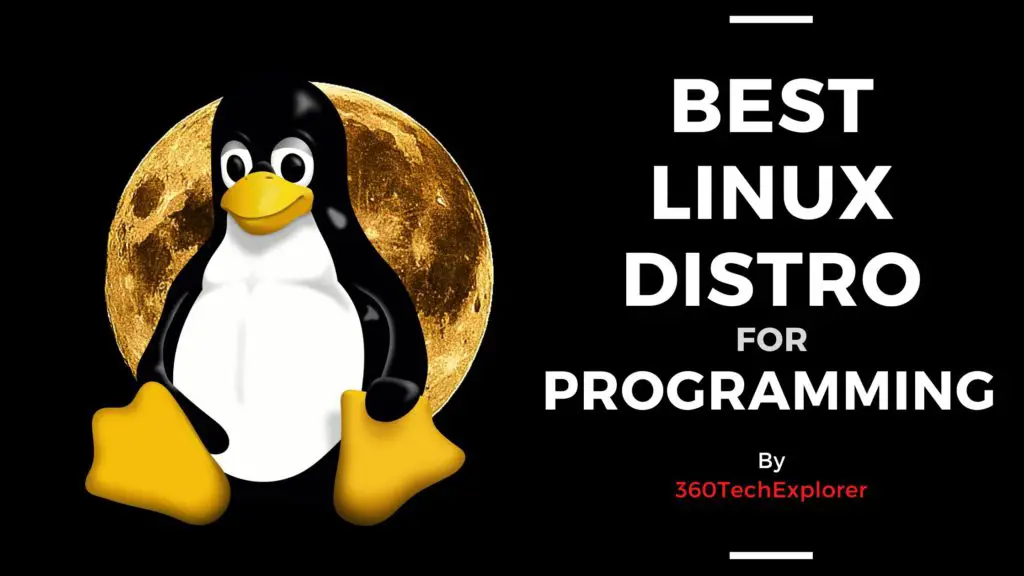Best Linux distro for programming provides an easy, stable, and secure environment for programming. This Guide or list helps you to choose the best Linux distro for programming.
In this blog post, I thought of considering some factors like reliability, stability, software availability, ease of installation, and user experience to list some of the best Linux distro for programming. I hope you will enjoy this, Feel free to comment for any suggestions and updates.
Best Linux distro for programming.
- Ubuntu
- Arch Linux
- Manjaro
- Puppy
- Debian
- openSUSE
- Fedora
- Raspbian
- CentOS
- Pop!_OS
| Linux Distro | Best for |
| Ubuntu | All kinds of programming. (Recommended) |
| Arch Linux | Someone who want Powerful but perfect for “Beginners” |
| Manjaro | Developer who just started out with Linux. |
| Puppy | Low-end computers. |
| Debian | Not sure |
| openSUSE | Great for both beginners and experienced. |
| Fedora | Security. |
| Raspbian | Developer with raspberry pi. |
| CentOS | Maybe for some developer. (Not sure) |
| Pop!_OS | User Experience & Theming. |
Ubuntu


Ubuntu is a Linux distribution based on Debian and composed mostly of free and open-source software. Ubuntu is one of the most popular Linux distros.
Why choose
- Designed for all kinds of users.
- Has stable Long Term Support releases.
- Huge community support.
Download size
Around 2 GB
Download Link
https://ubuntu.com/download/desktop
Arch Linux
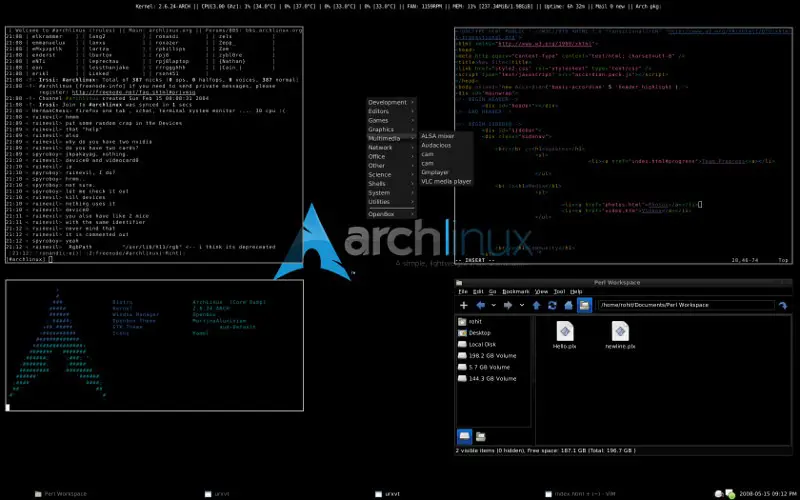
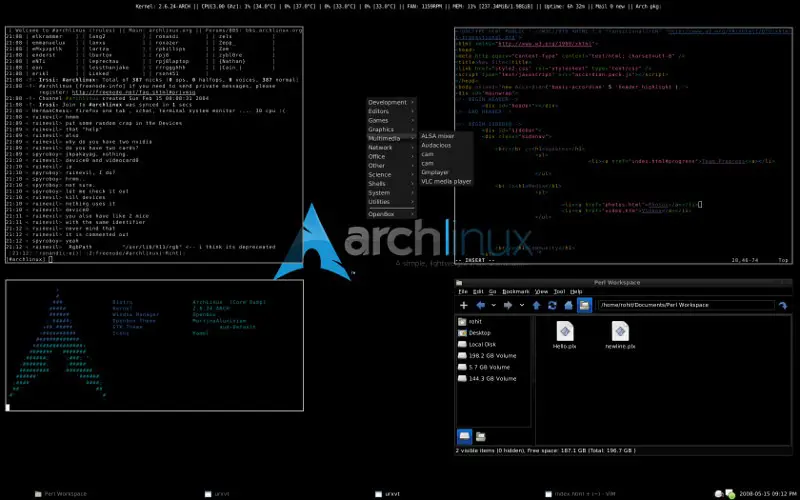
Arch Linux is a Linux distribution for computers with x86-64 processors. Arch Linux is itself a simple yet powerful distribution with a huge learning curve. Unlike others, you won’t have everything pre-installed in one go. You have to configure the system and add packages as needed.
Why choose
- Minimalist installation process.
- Near-complete customization.
- Excellent package management.
Download size
695.3 MB
Download Link
https://archlinux.org/download/
Manjaro


Manjaro is a free and open-source Linux distribution based on the Arch Linux operating system. Fret not, while Arch Linux is tailored for advanced users, Manjaro makes it easy for a newcomer. It is a simple and beginner-friendly Linux distro. The user interface is good enough and offers a bunch of useful GUI applications built-in.
Why choose
- Based on Arch.
- Multiple editions.
- Intuitive custom tools.
Download size
Around 2.5 GB but depend on your edition.
Download Link
Puppy
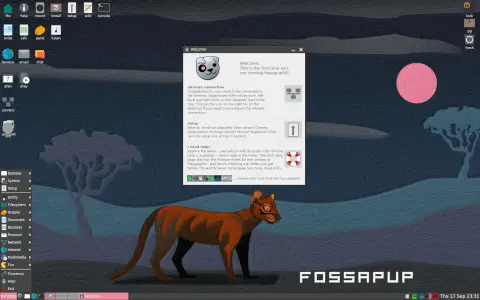
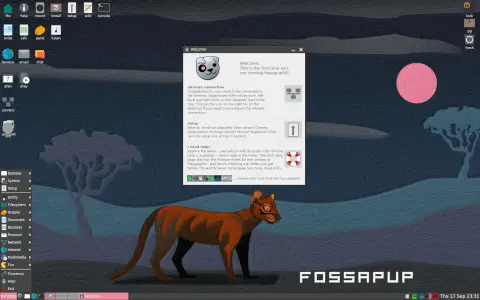
Puppy Linux is an operating system and family of light-weight Linux distributions that focus on ease of use and minimal memory footprint. Despite its small size, there’s no beating Puppy for out of the box functionality. The distro ships with apps and utilities for virtually all the functions you can perform on a desktop.
Why choose
- Lightweight.
- Out of the box functionality.
- Strong programming support.
Download size
Around 300MB.
Download Link
http://wikka.puppylinux.com/HomePage
Debian
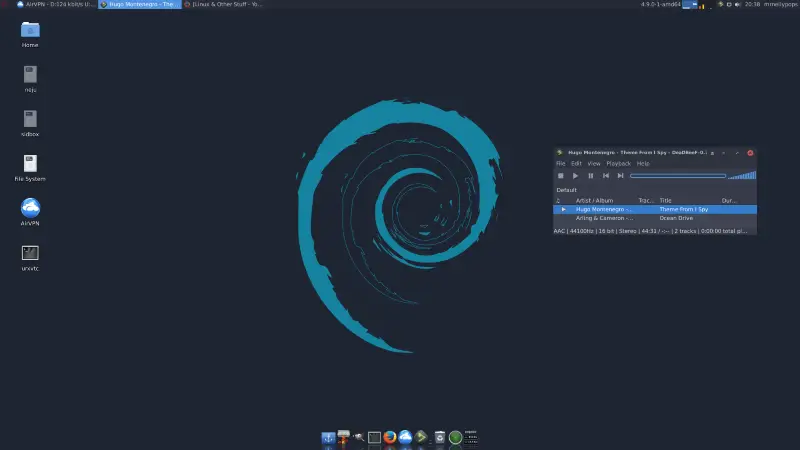
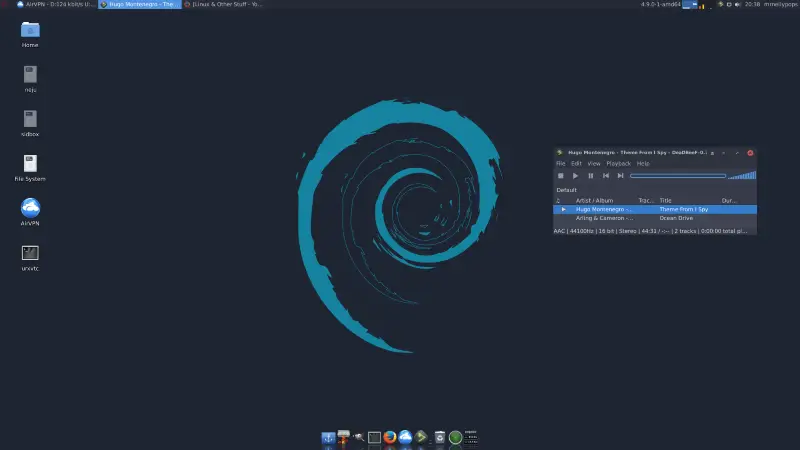
Debian is one of the oldest Linux distros and is built with stability in mind. All programs included with Debian have to meet the Debian Free Software Guidelines. Packages are carefully selected and tested for inclusion in the ‘Stable’ branch of Debian meaning that while some may be dated, there’s very little chance of system instability, making this OS ideal for programmers.
Why choose
- Built for stability.
- Extensive manuals.
Download size
Around 500MB
Download Link
openSUSE


openSUSE formerly SUSE Linux, doesn’t receive the same amount of attention as Ubuntu and Fedora, but the project produces a fantastic environment for developers. The openSUSE project produces two distros; openSUSE Leap is the fixed release cycle regular distro, while openSUSE Tumbleweed is the rolling release variant.
Why choose
- Both regular and rolling releases.
- Designed for programmers.
- Powerful configuration tool.
Download size
Around 700MD
Download Link
Fedora


Fedora is a Linux distribution developed by the community-supported Fedora Project which is sponsored primarily by Red Hat, a subsidiary of IBM, with additional support from other companies.
Why choose
- Very reliable and stable operating system.
- It enhances security.
- It offers many graphical tools.
Download size
Around 3GB but depend on your edition.
Download Link
Raspbian
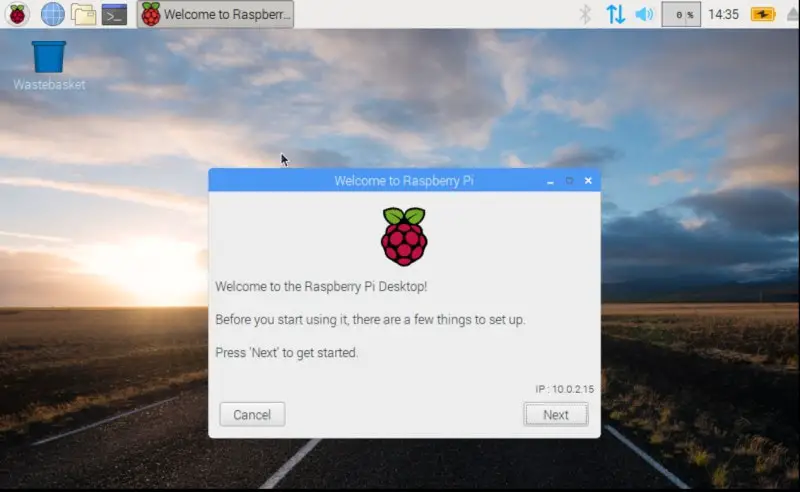
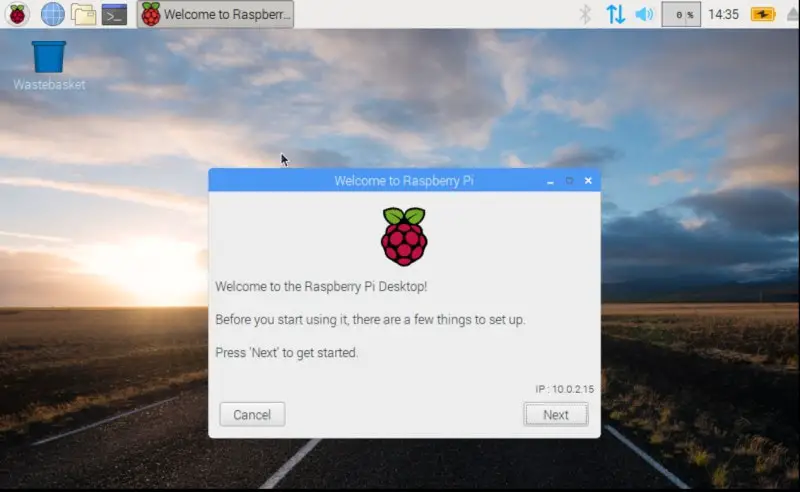
Raspberry Pi was conceptualized as a cheap computer to help make learning programming accessible to everyone. The Raspberry Pi OS (formerly known as Raspbian).
Raspberry Pi OS is a Debian-based operating system for Raspberry Pi. Since 2015 it has been officially provided by the Raspberry Pi Foundation as the primary operating system for the Raspberry Pi family of compact single-board computers.
Why choose
- Designed for new coders.
- Backed by excellent documentation.
- Easy to use.
Download size
Anything between 300MB to 3GB (not sure).
Download Link
https://www.raspberrypi.org/software/
CentOS
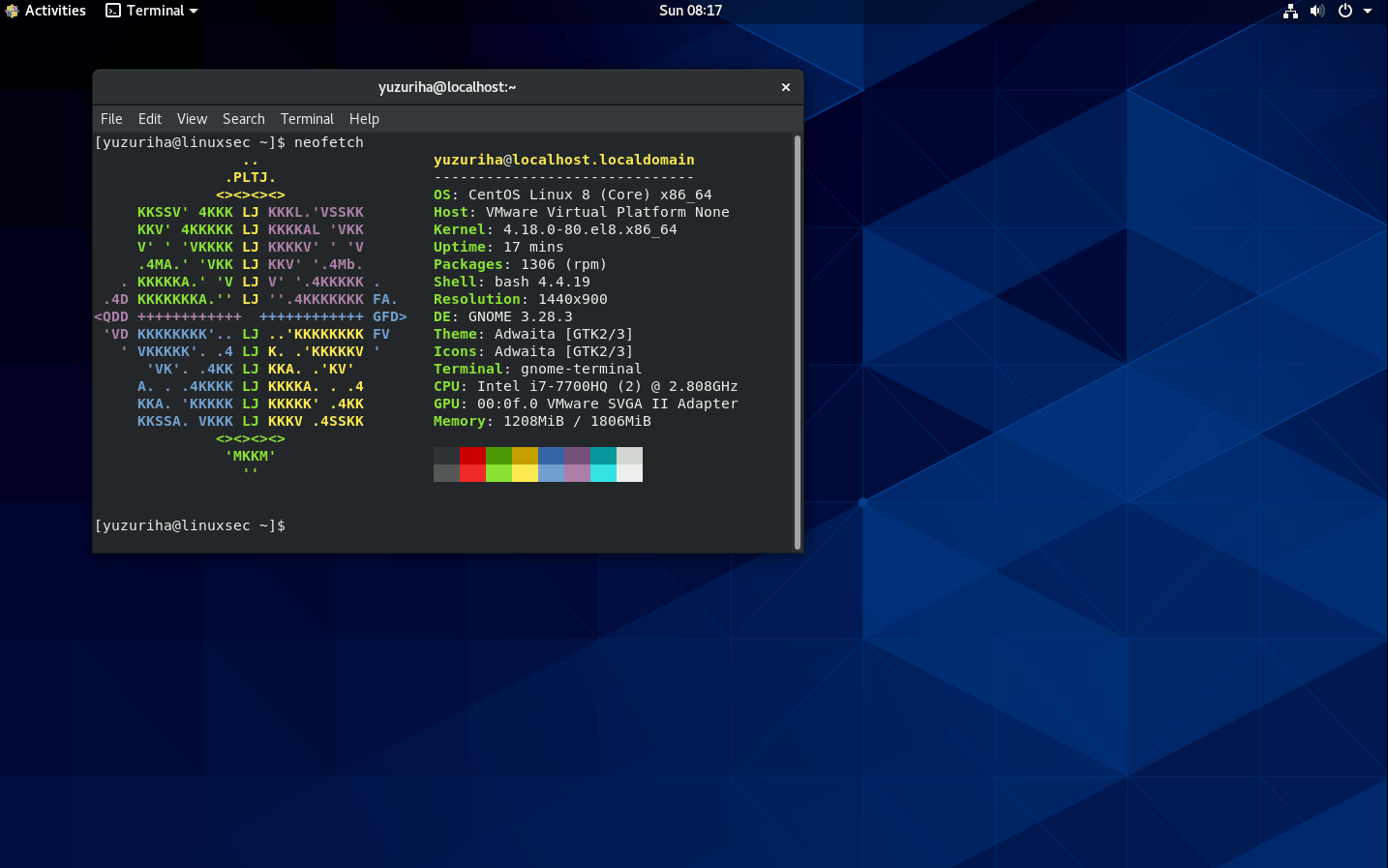
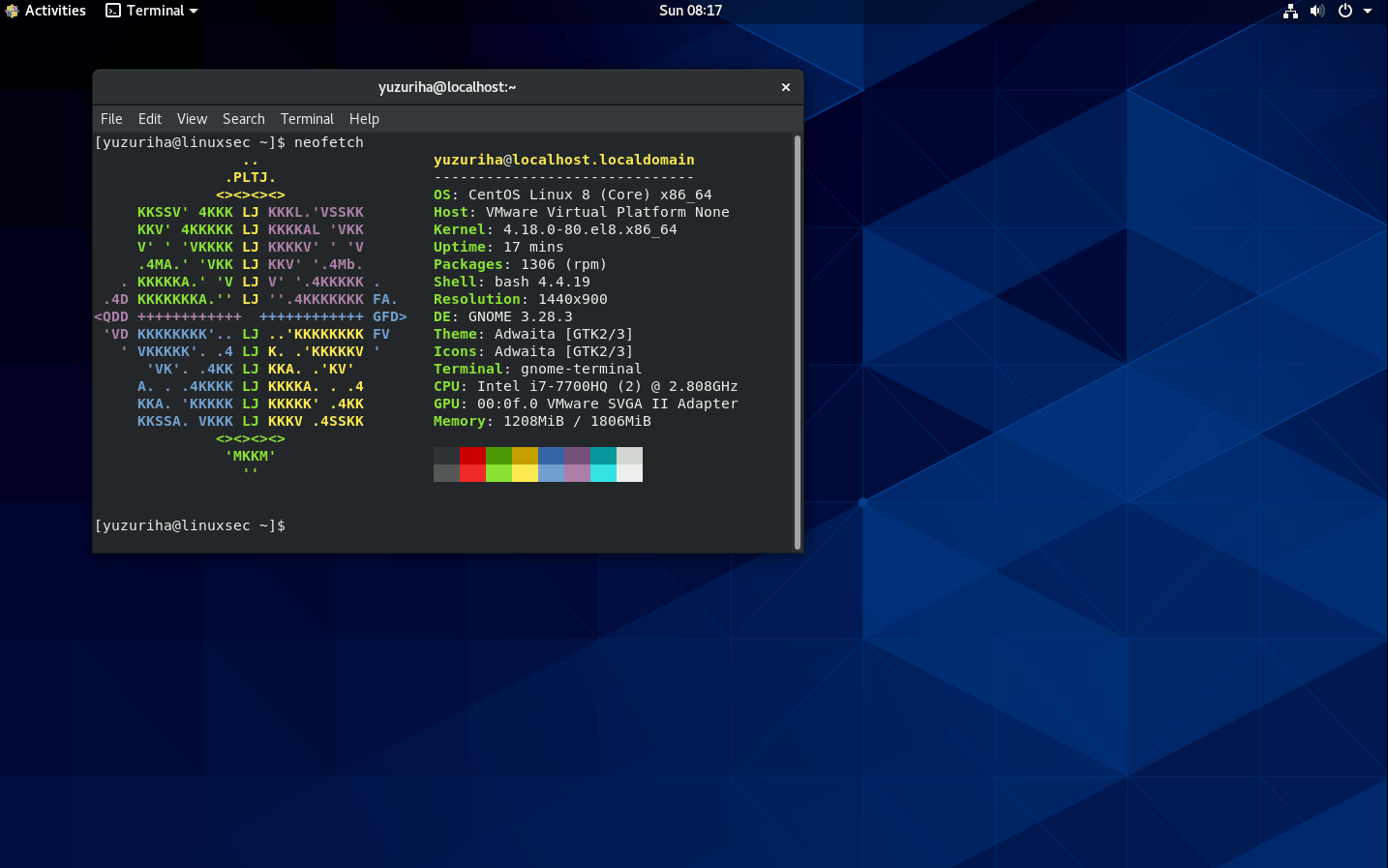
CentOS as a group is a community of open source contributors and users that started in 2003 and has been sponsored by Red Hat since 2014. CentOS Linux versions up to CentOS Linux 8 are 100% compatible rebuilds of Red Hat Enterprise Linux, in full compliance with Red Hat’s redistribution requirements. In 2020 it was announced CentOS Linux is being discontinued and replaced with CentOS Stream, a developer-focused distribution that acts as a middle-stream between Fedora and Red Hat Enterprise Linux.
Why choose
- Stable rolling release.
- Enterprise-grade packages.
- Development oriented.
Download size
Not sure
Comment out if you have any information related to download size.
Download Link
https://www.centos.org/download/
Pop!_OS
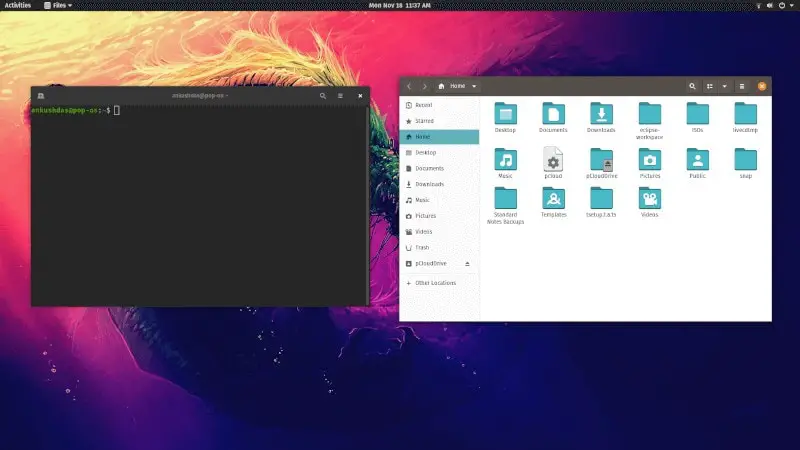
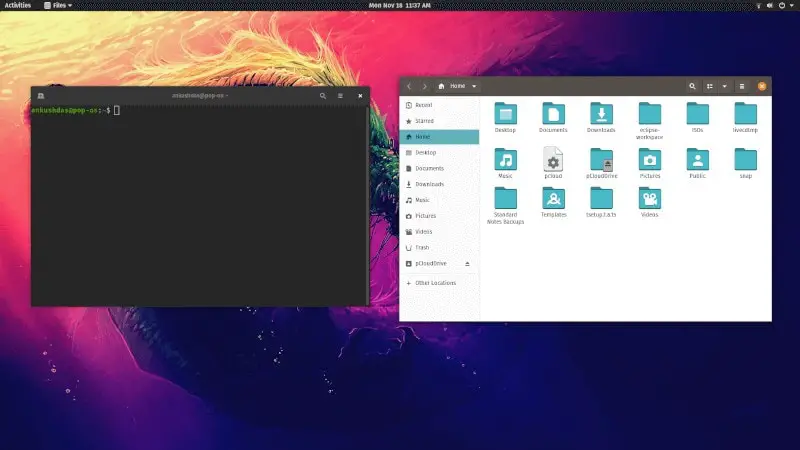
Pop!_OS is based on Ubuntu – however, the overall experience feels solid and smooth enough over the real deal. The software repository is maintained by keeping developers in mind. So, you will find more tools available by default and most of them should be up-to-date as well. The GNOME experience and the workflow of the distribution have also been tweaked for coders/developers.
Why choose
- User Experience & Theming.
- Pre-installed Applications.
- Performance.
Download size
Around 2.5GB
Download Link
https://linuxconfig.org/pop-os-download (Unofficial)